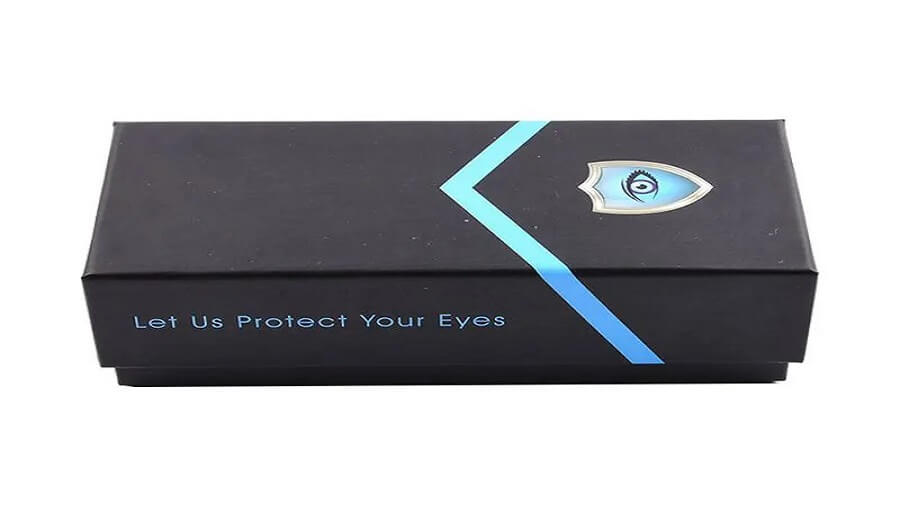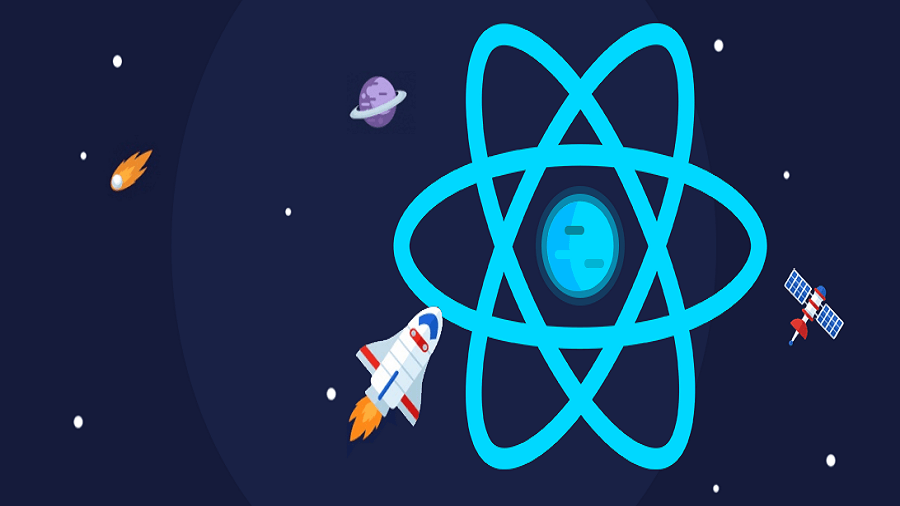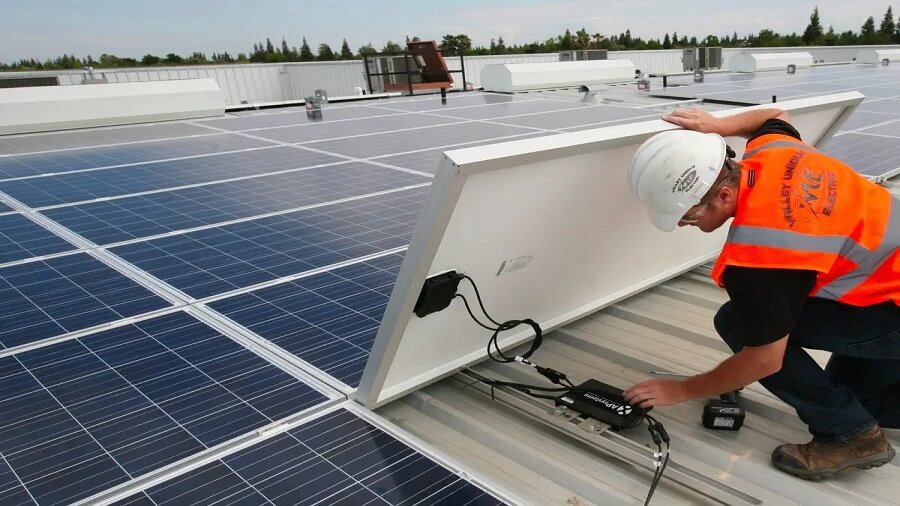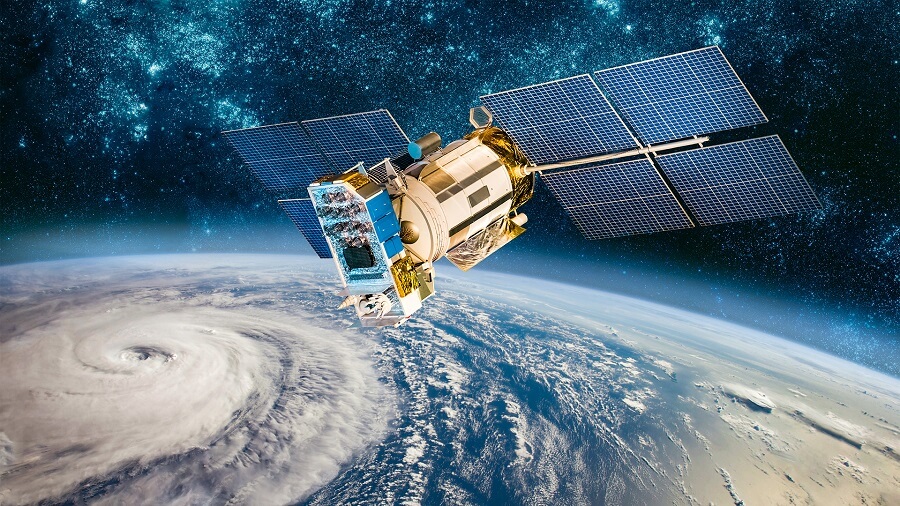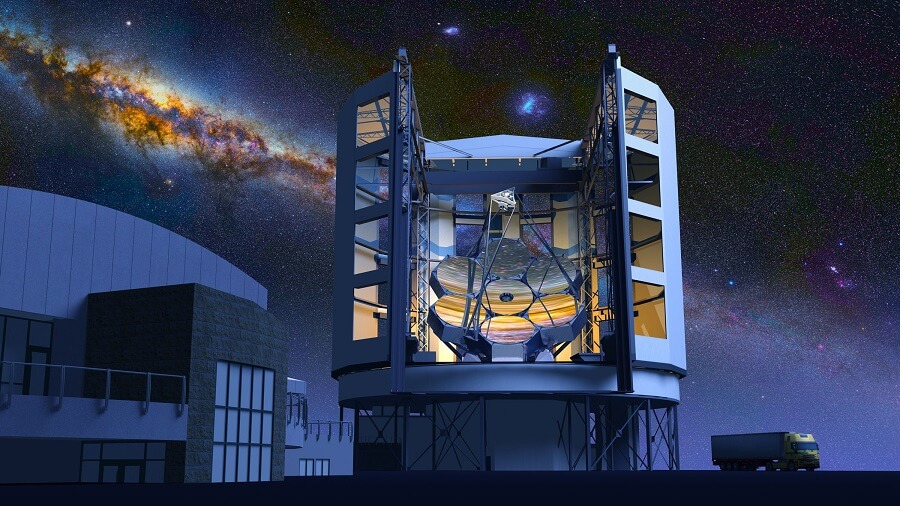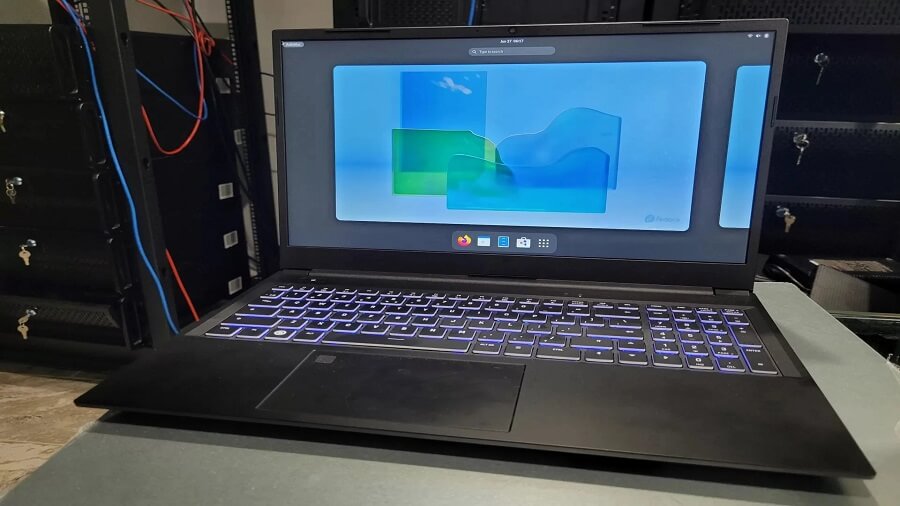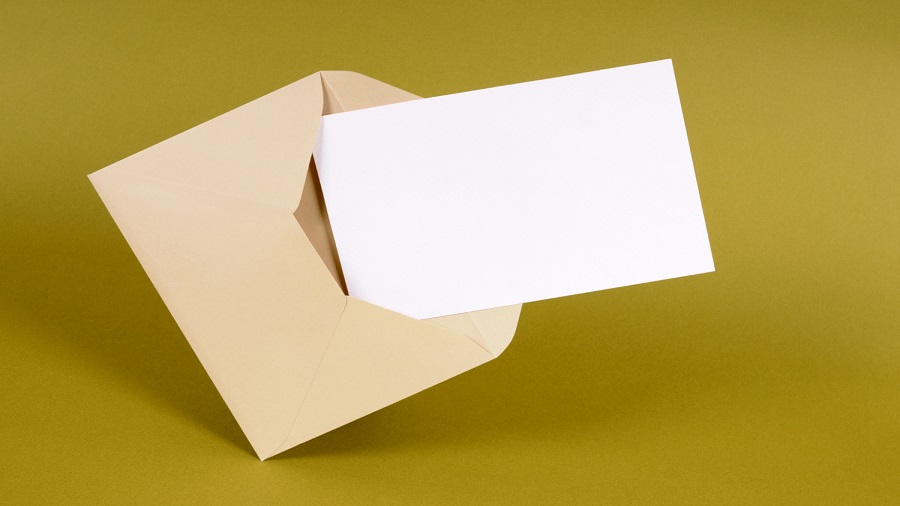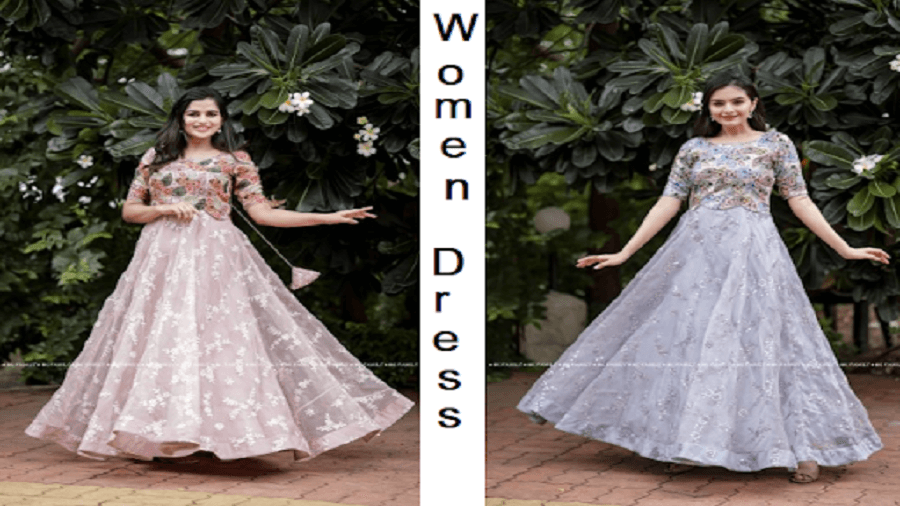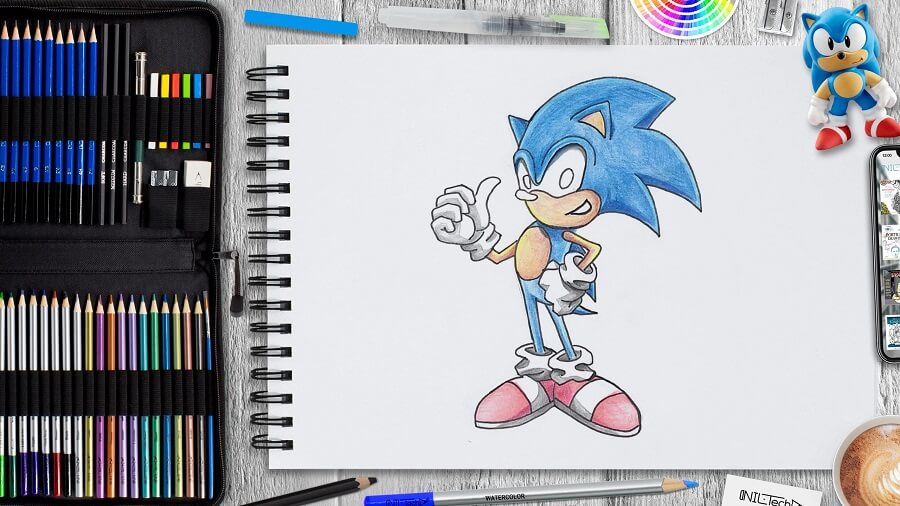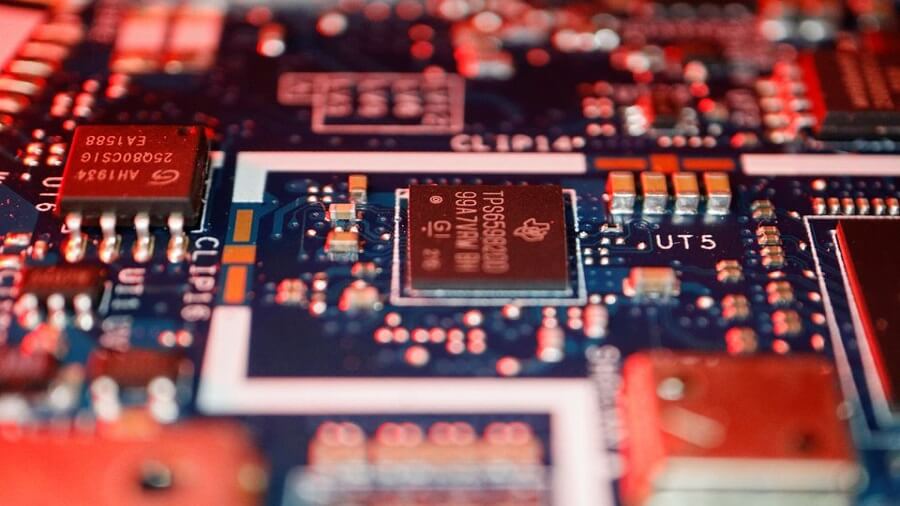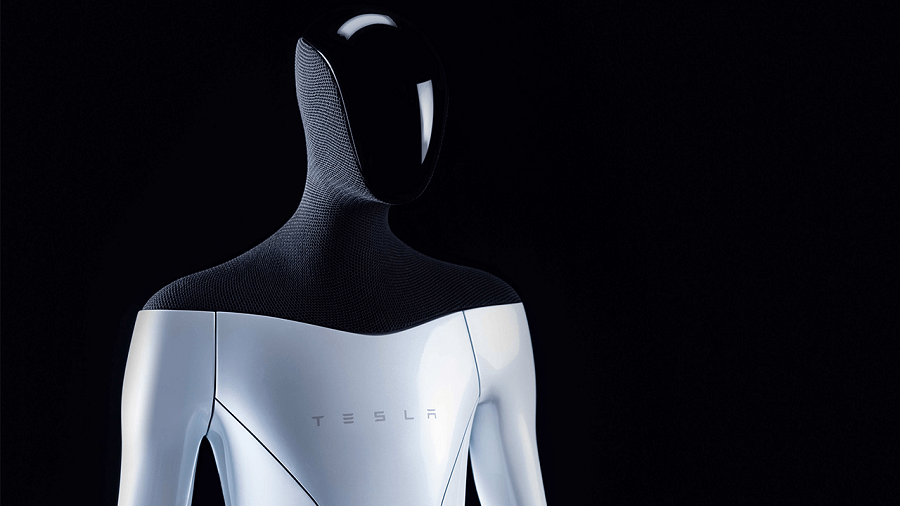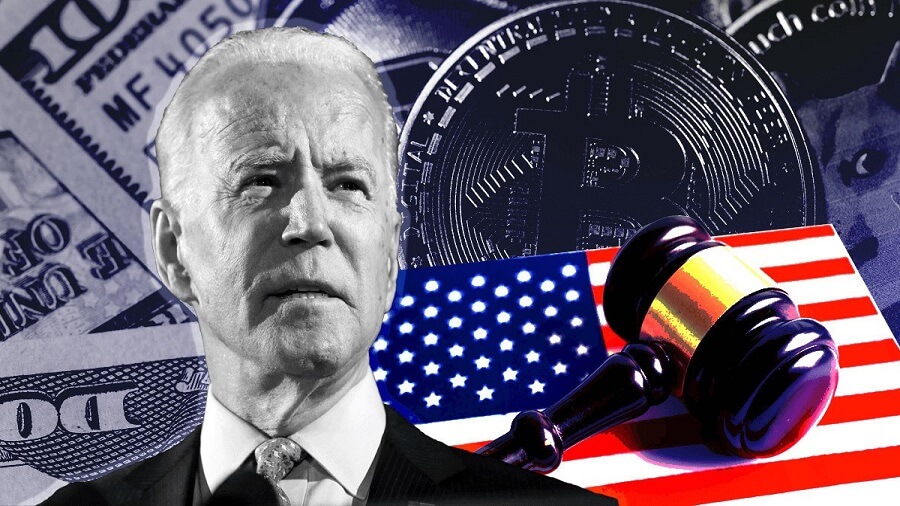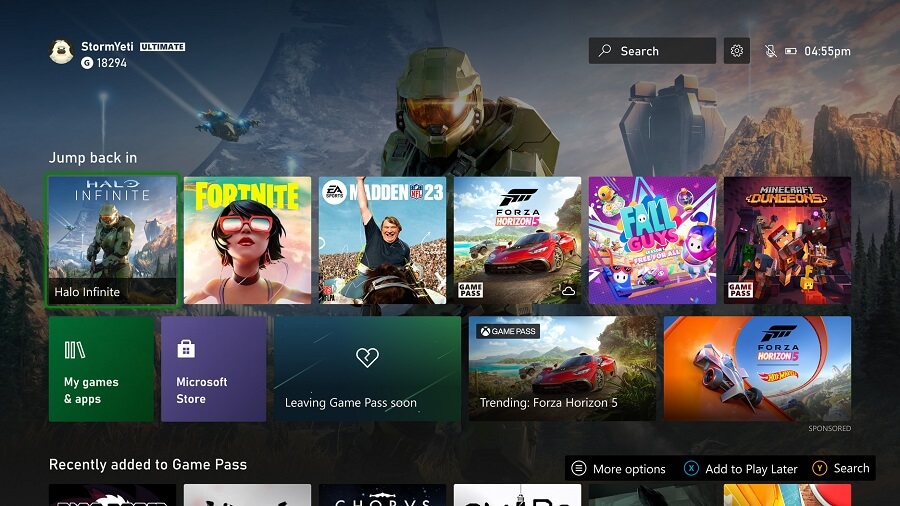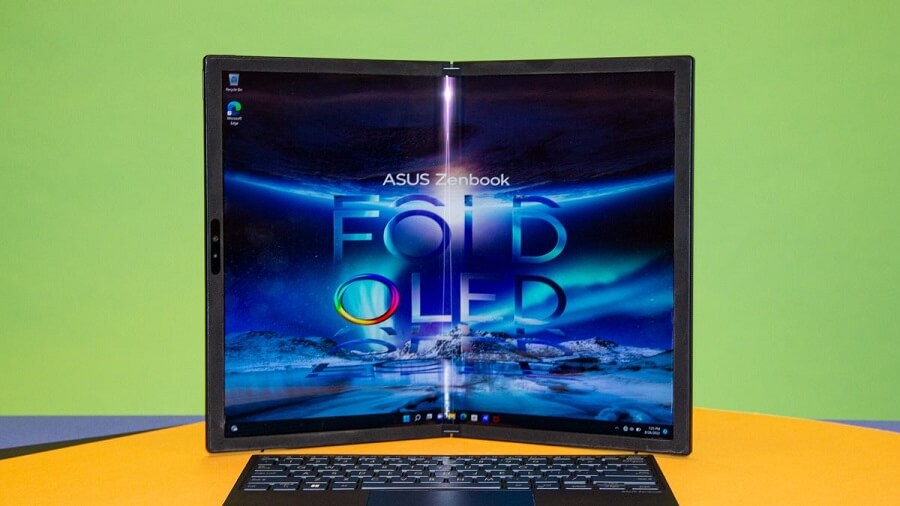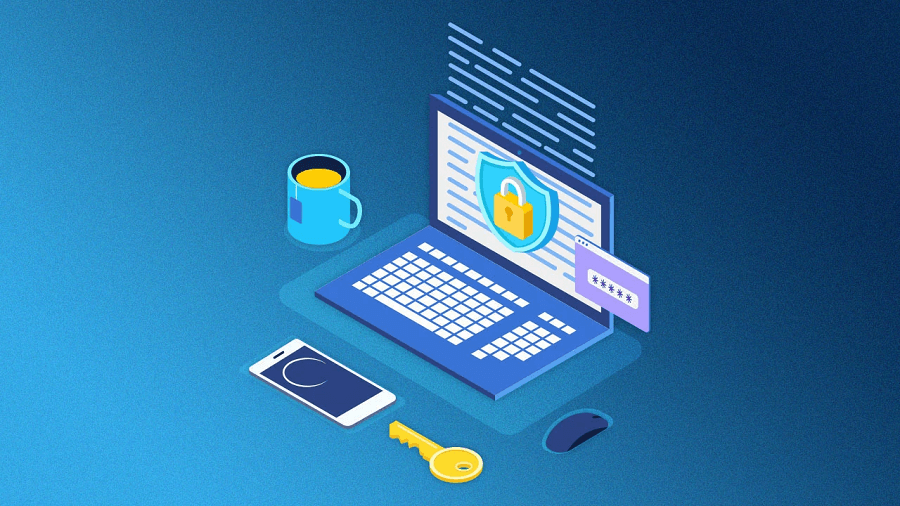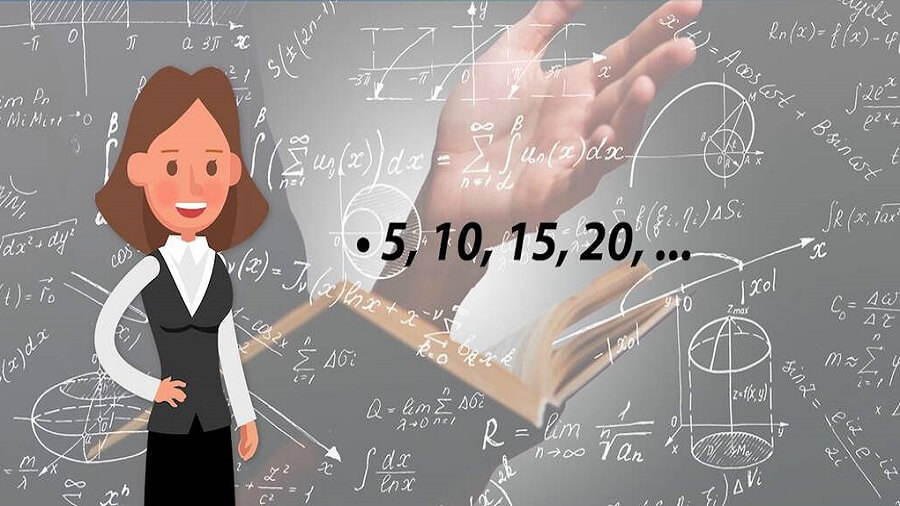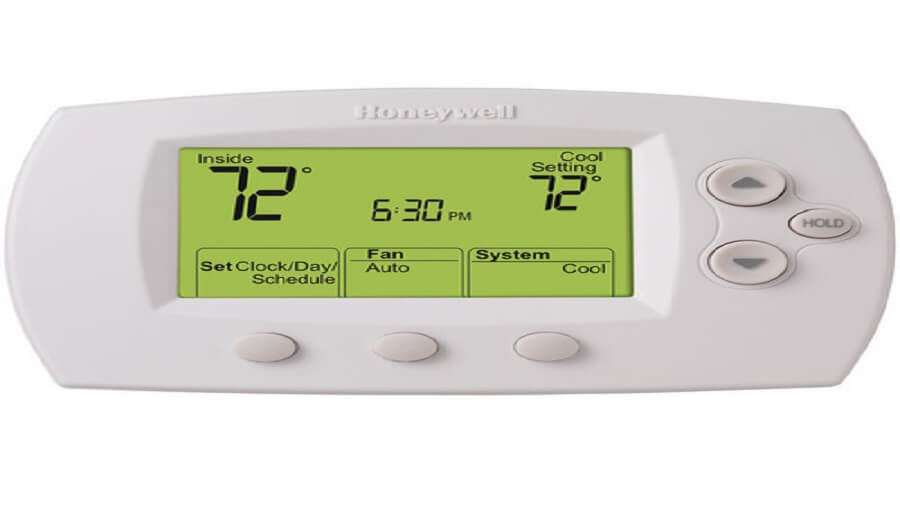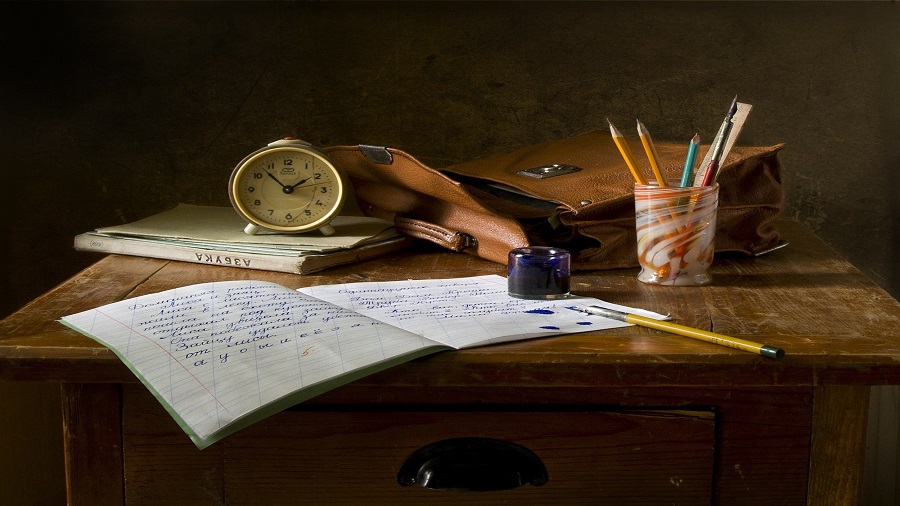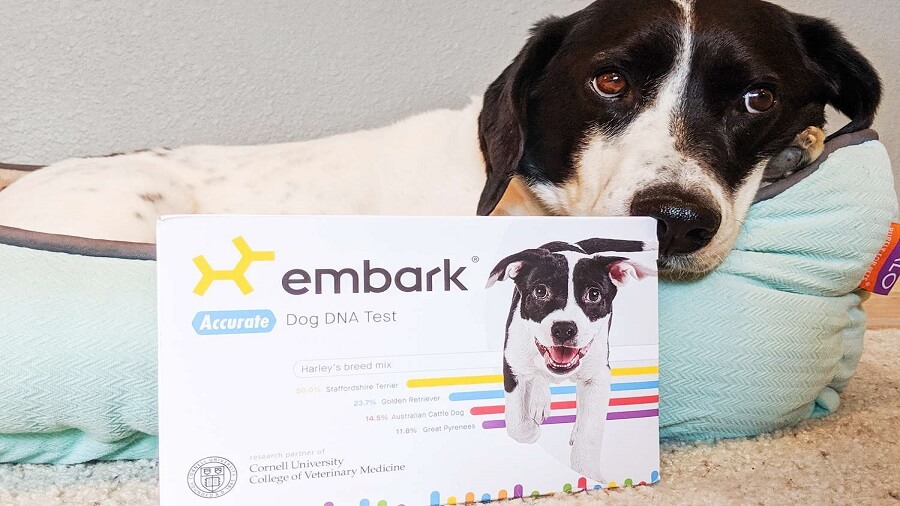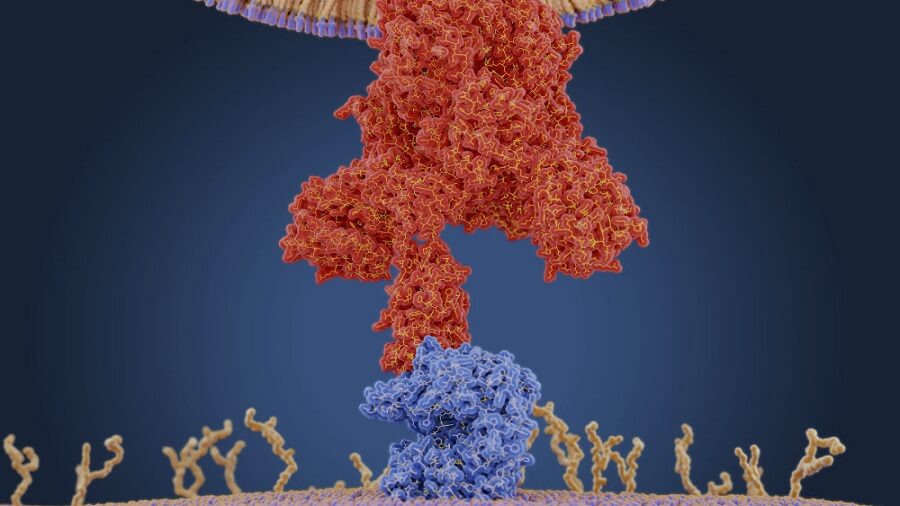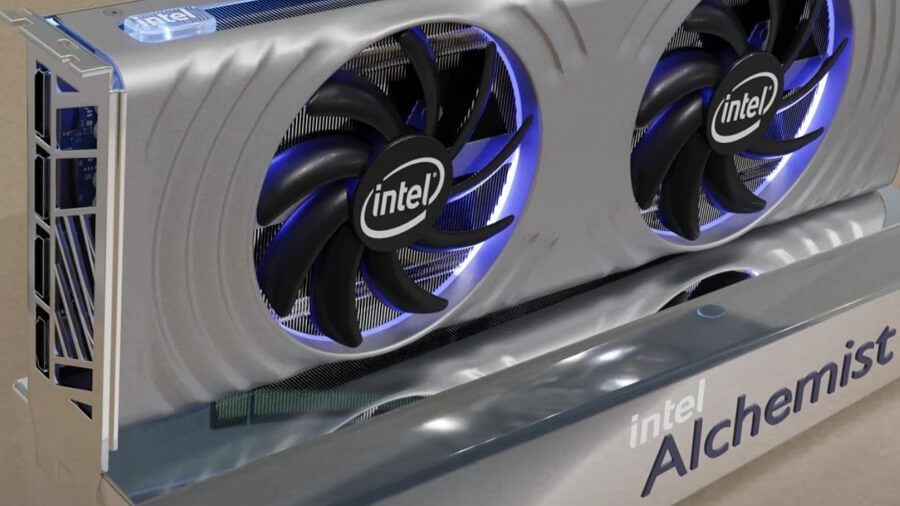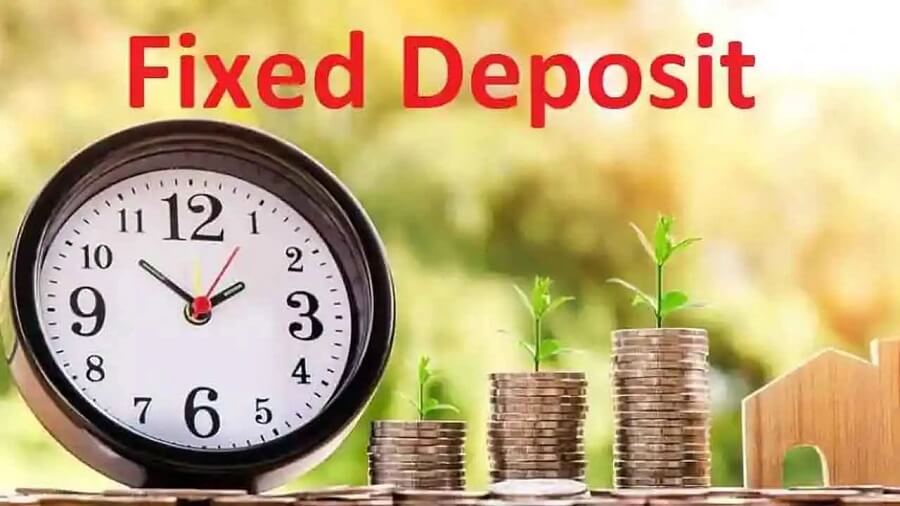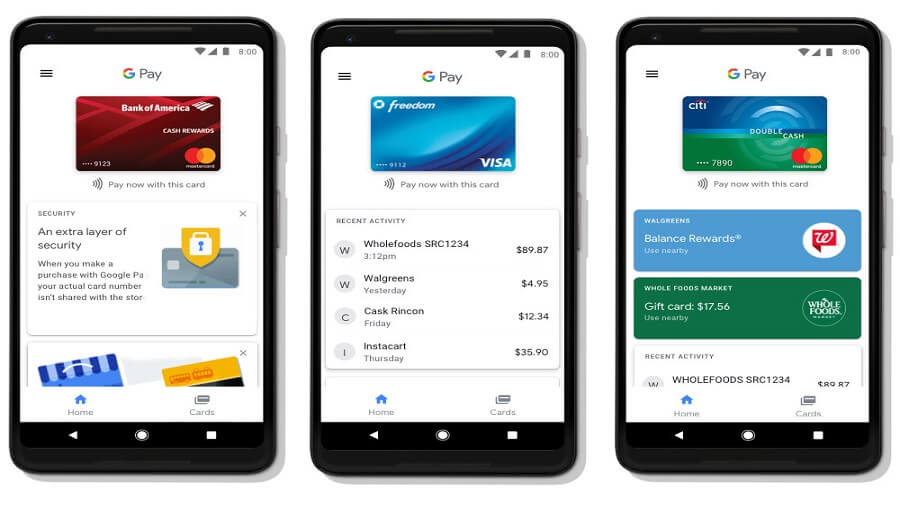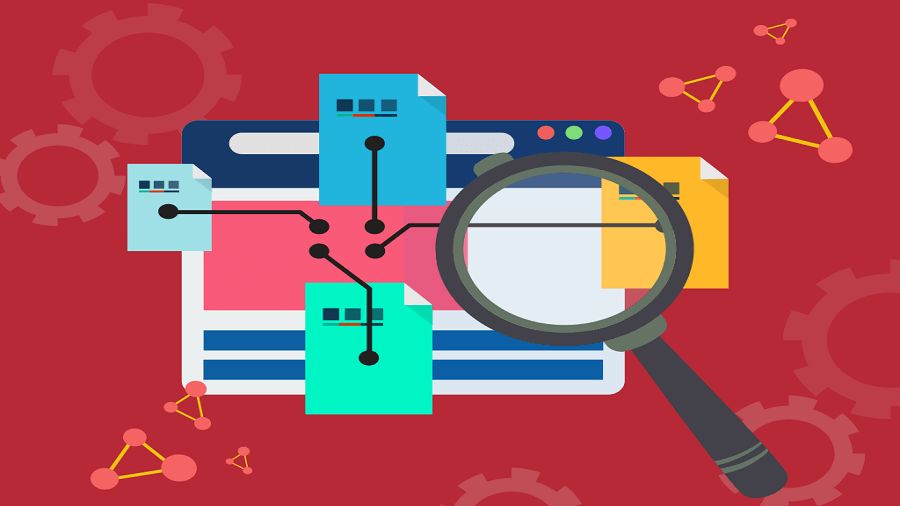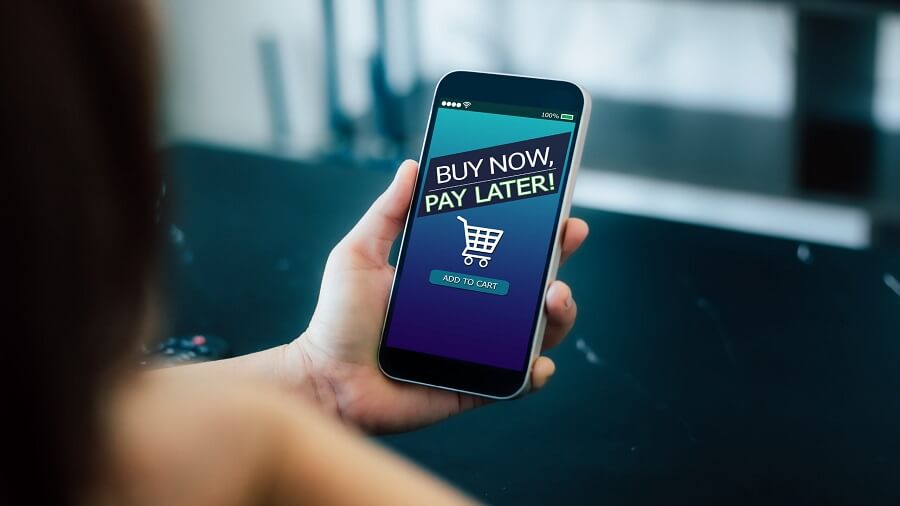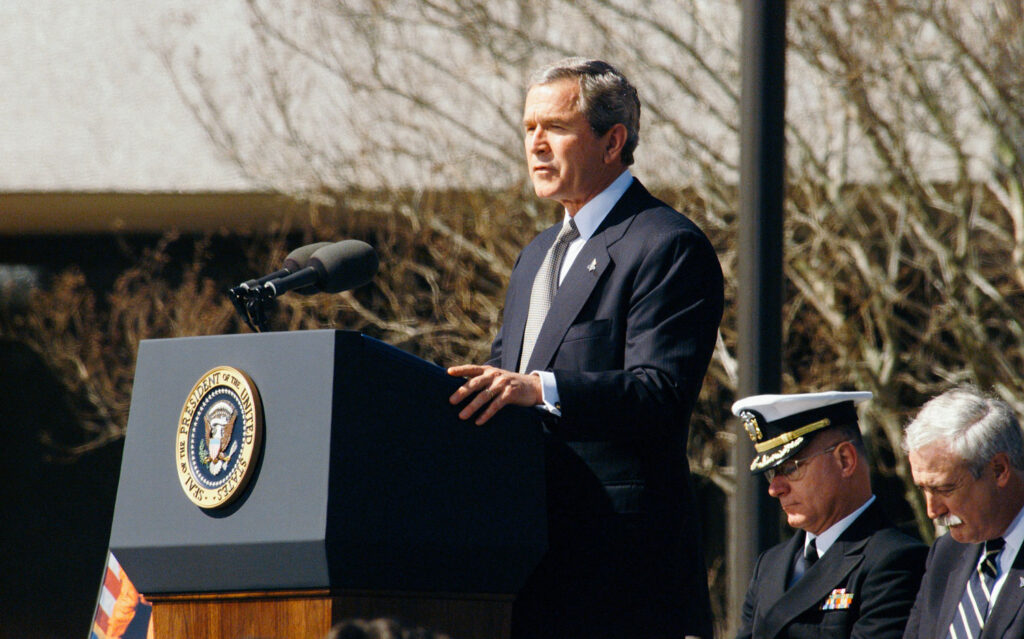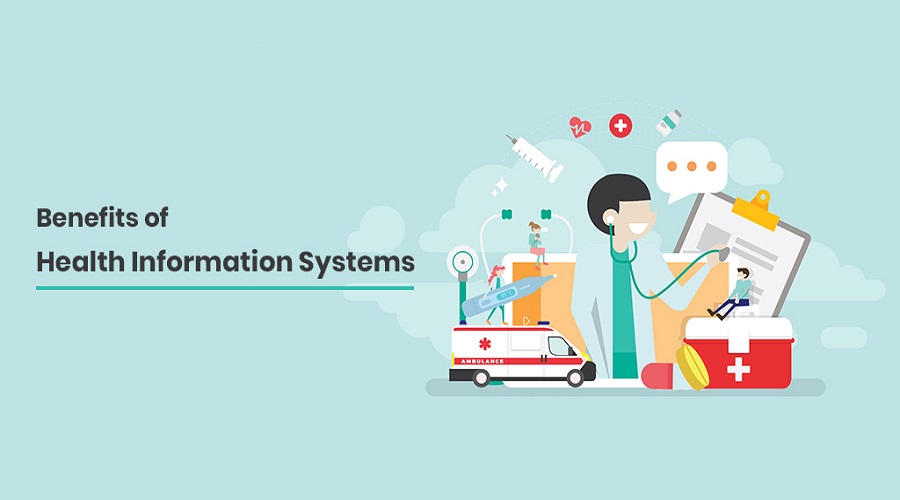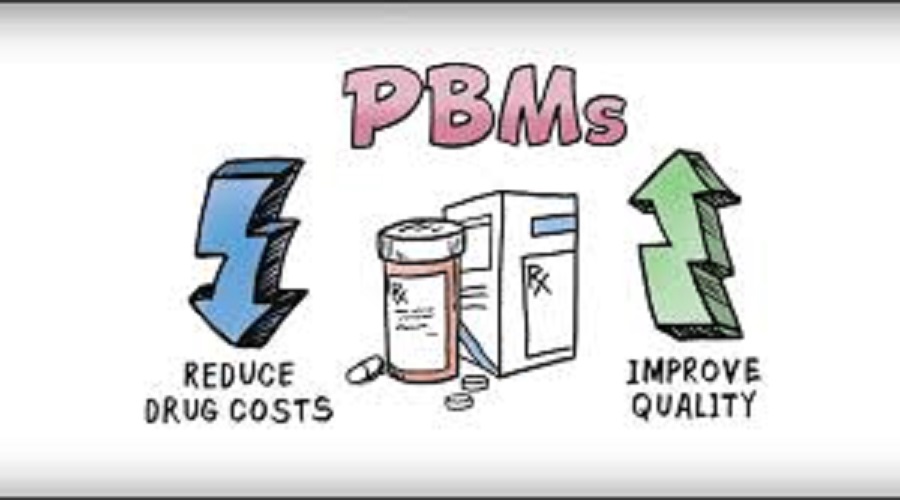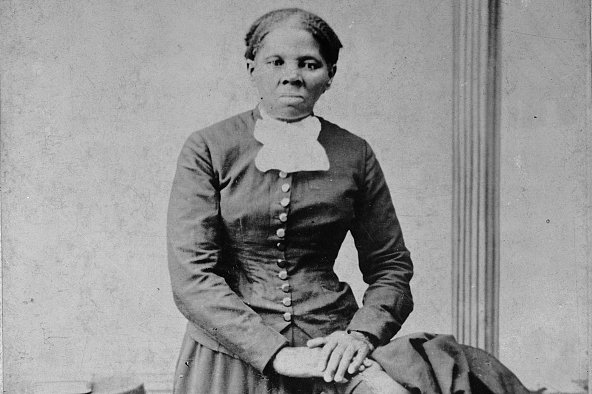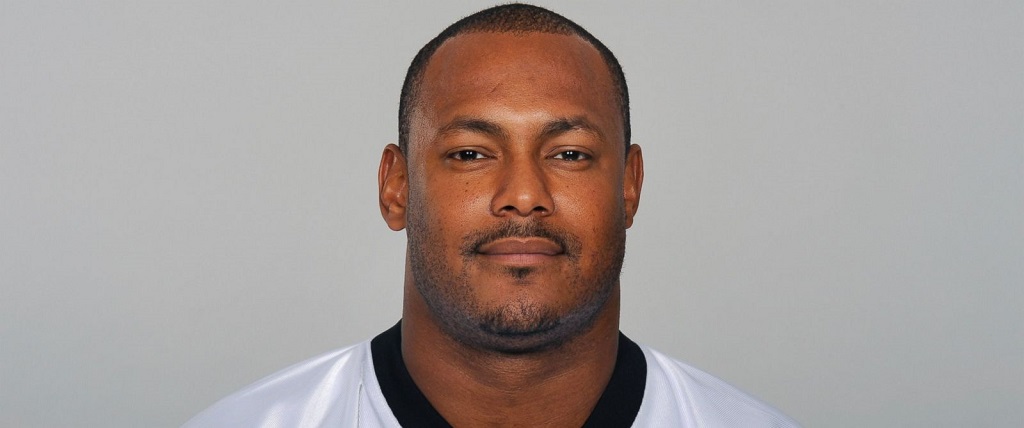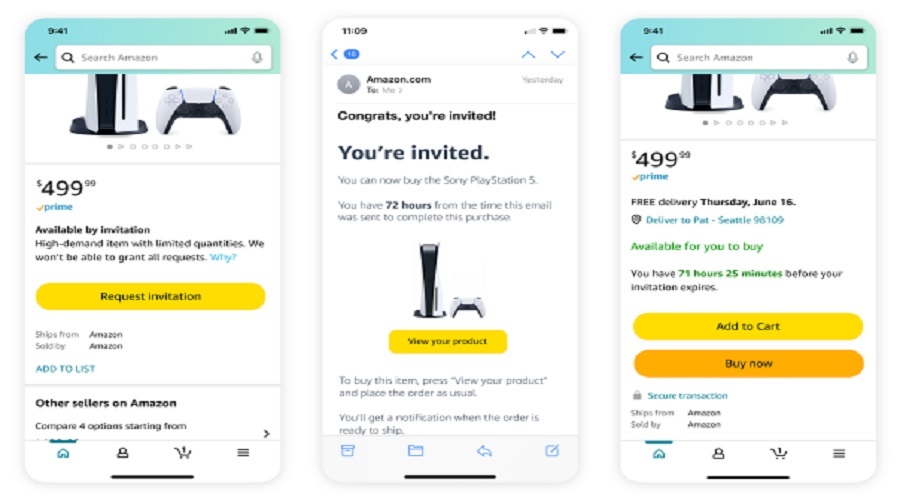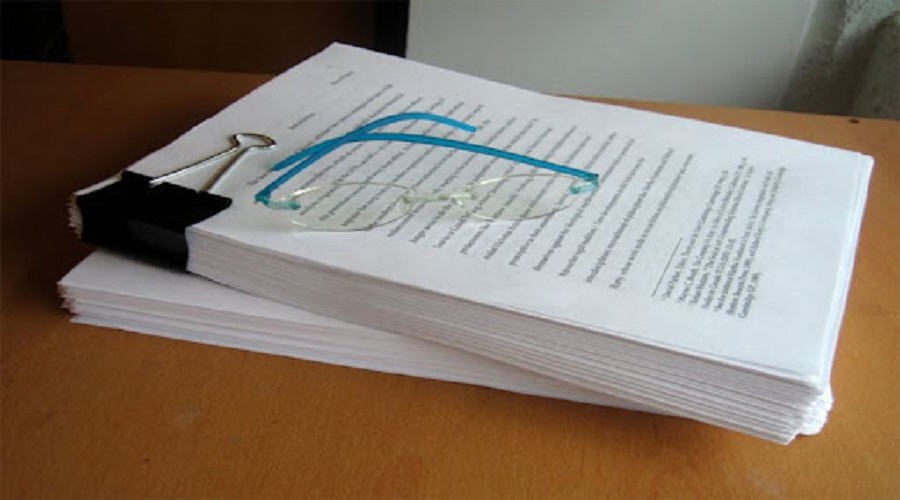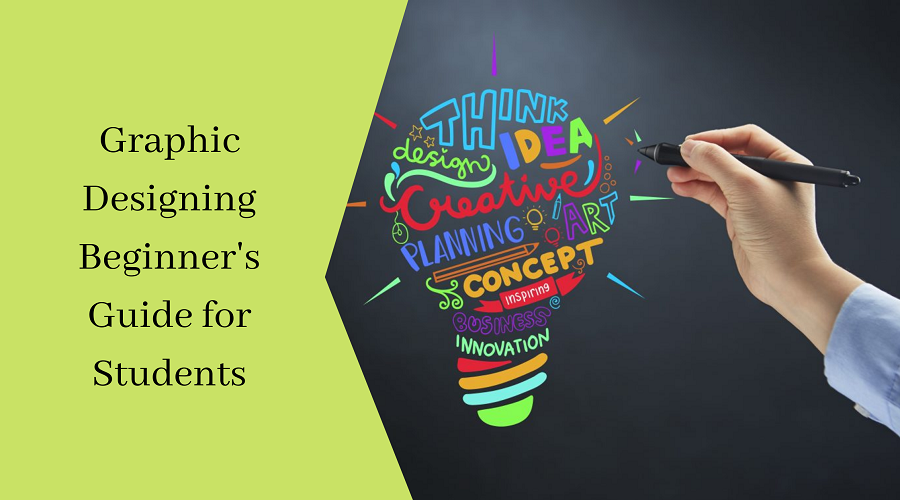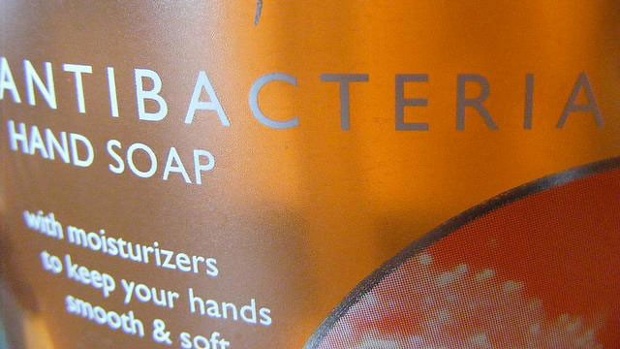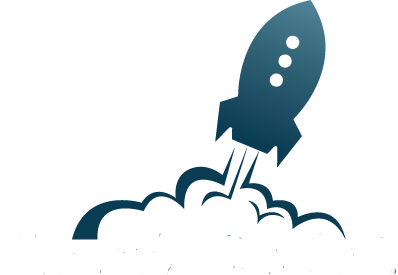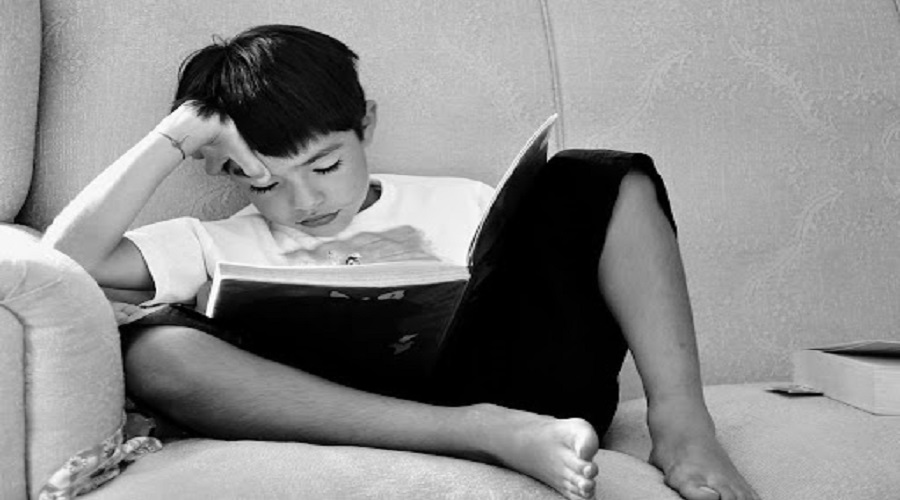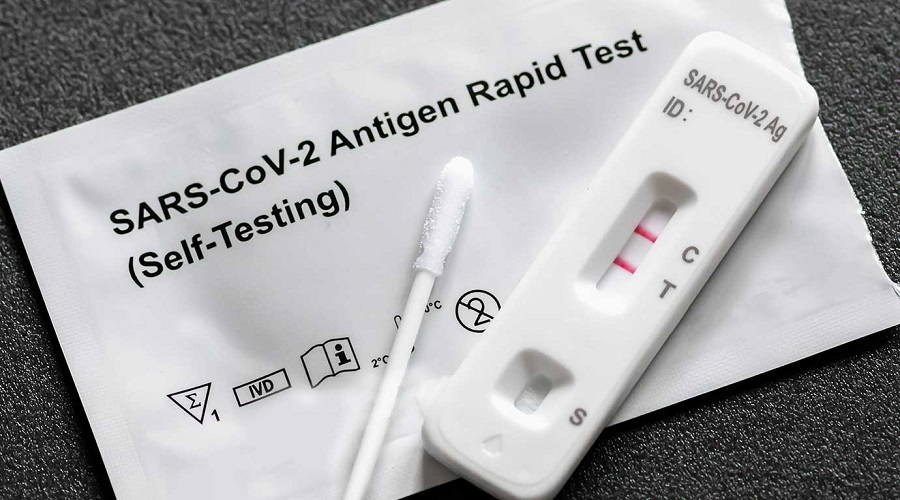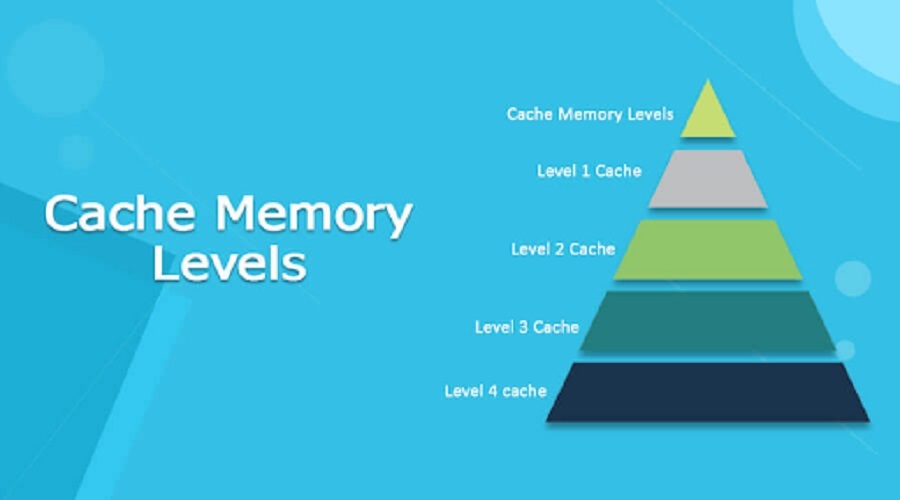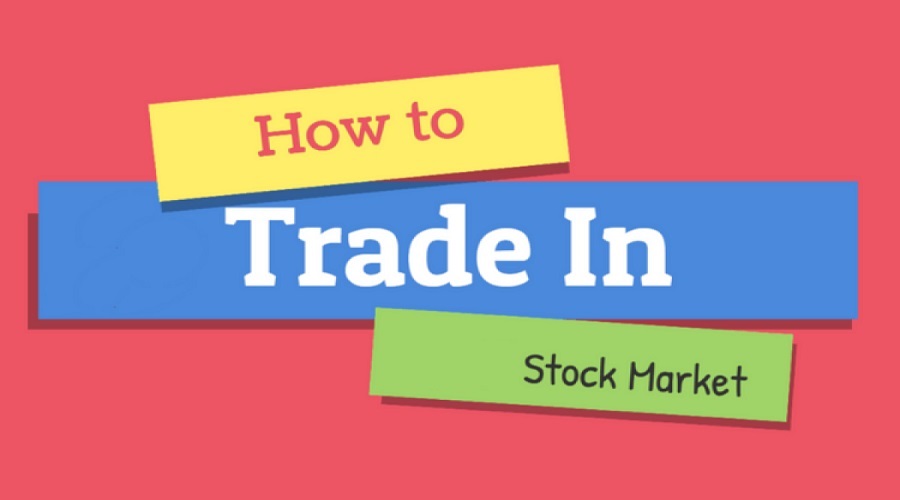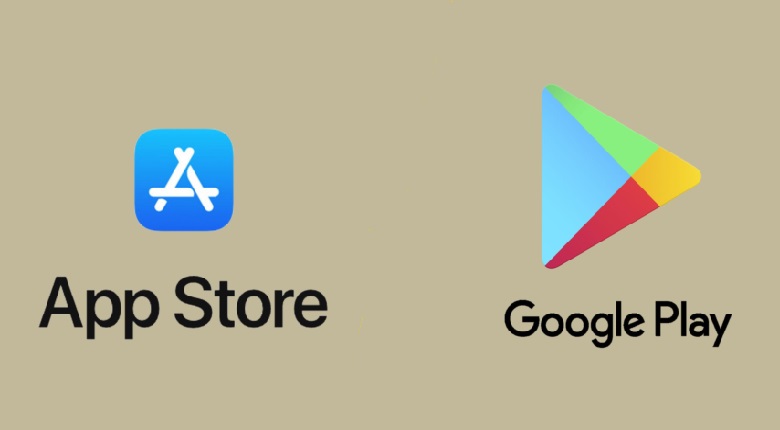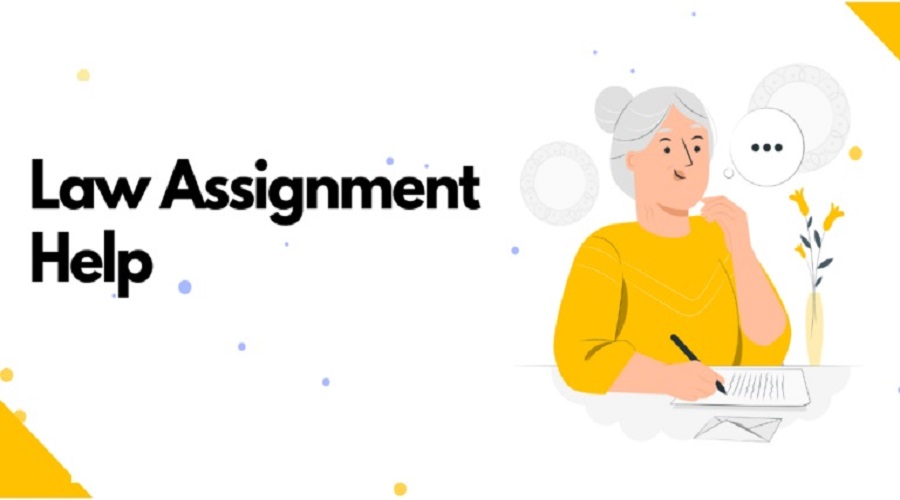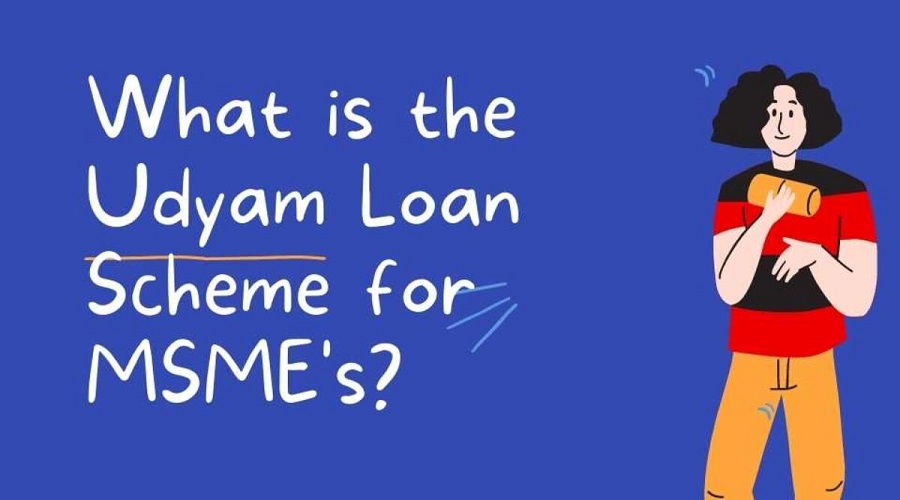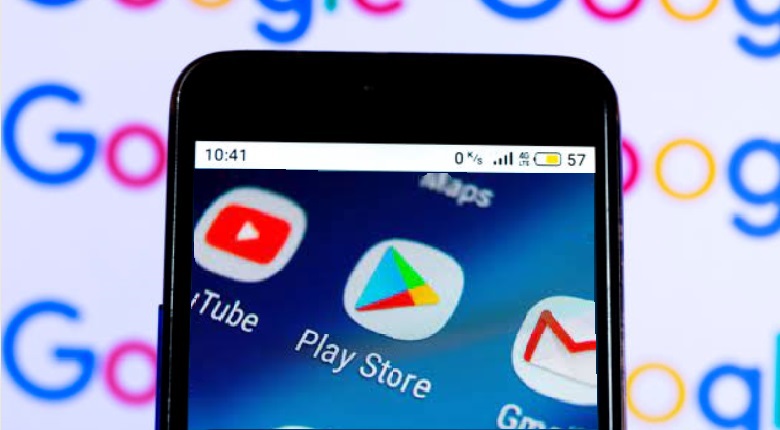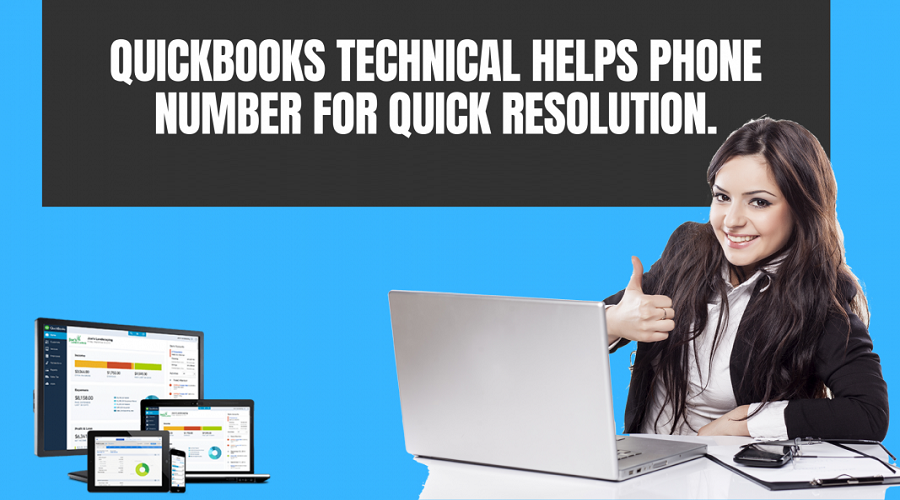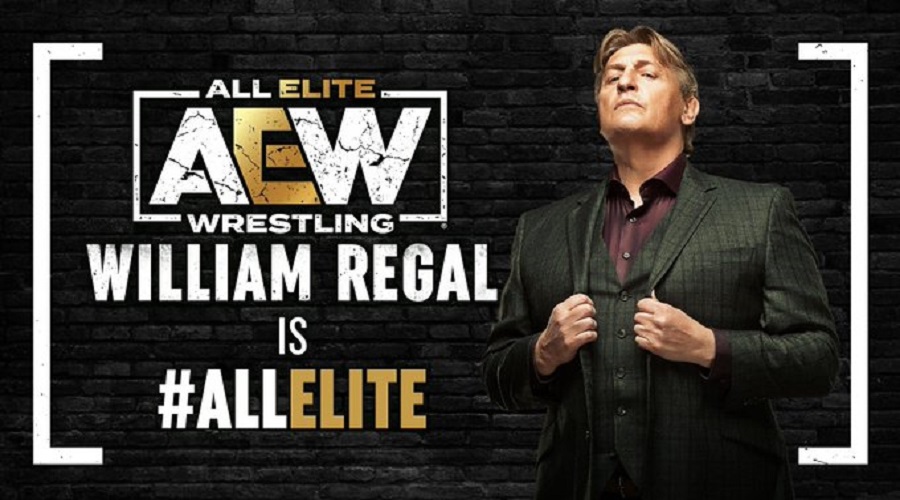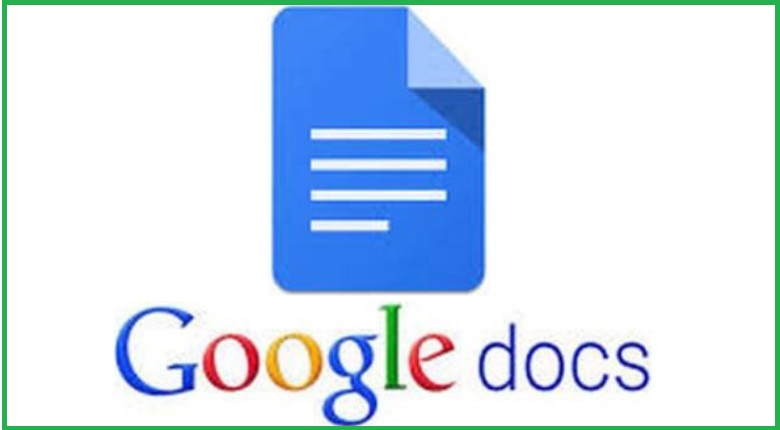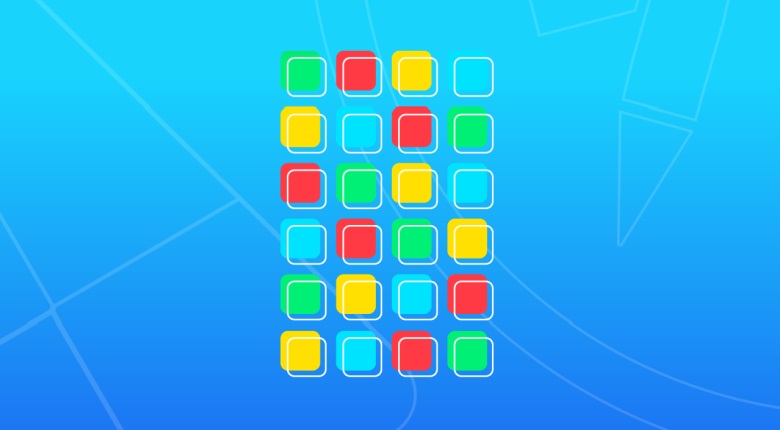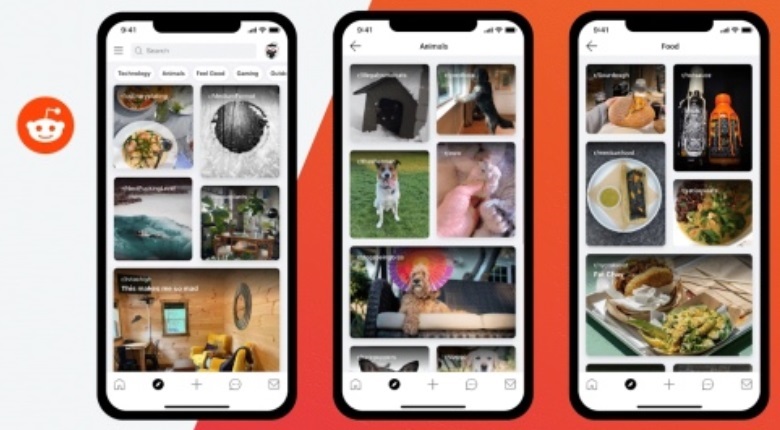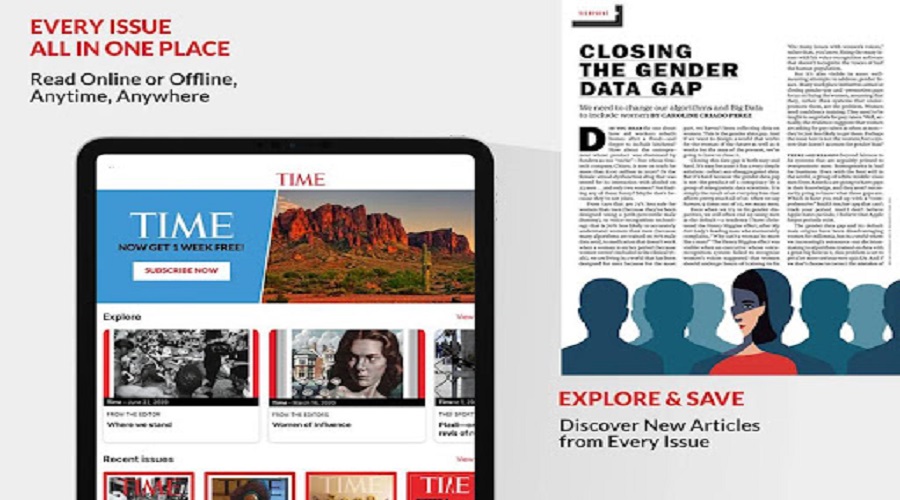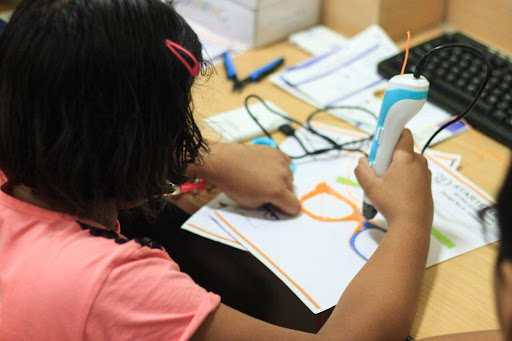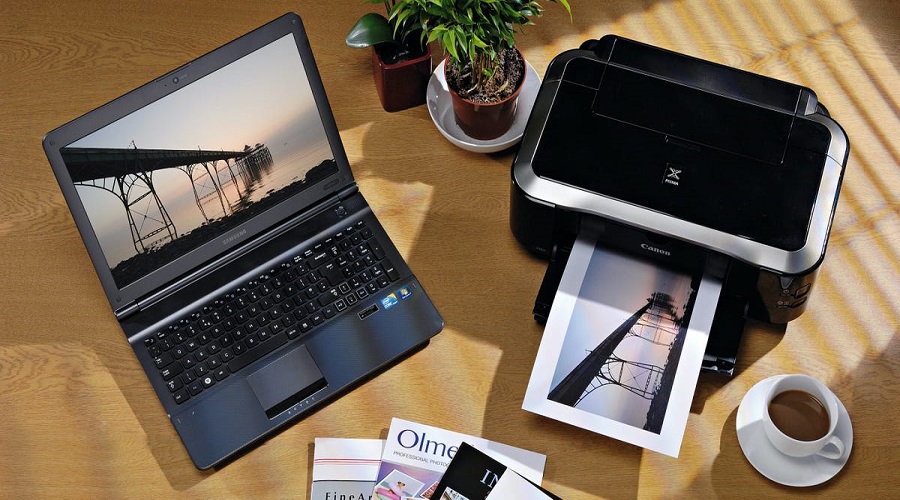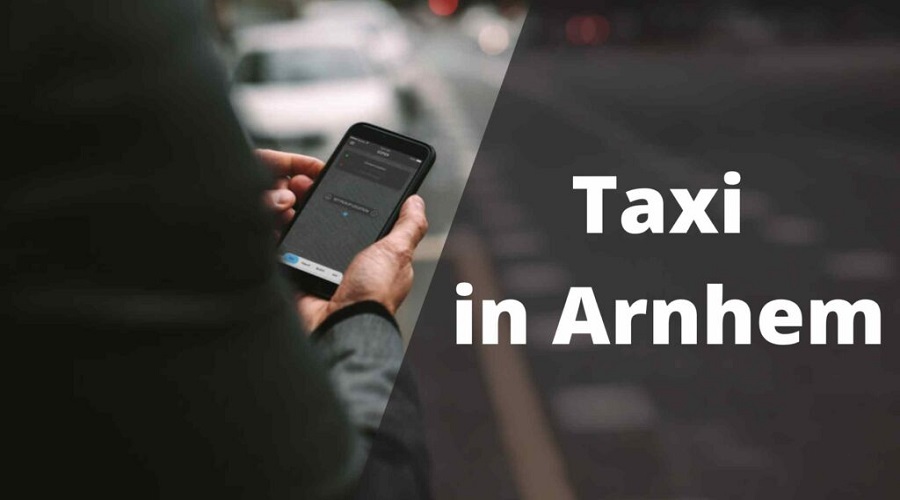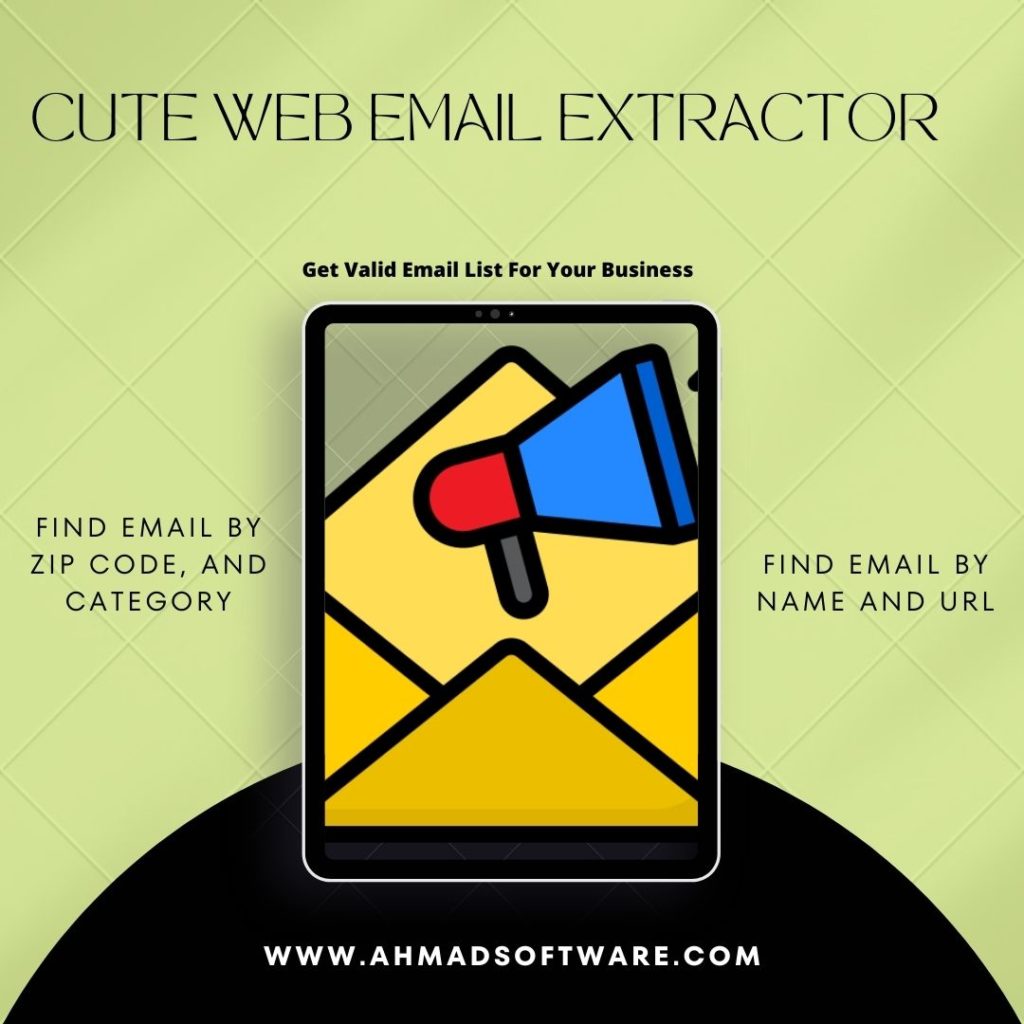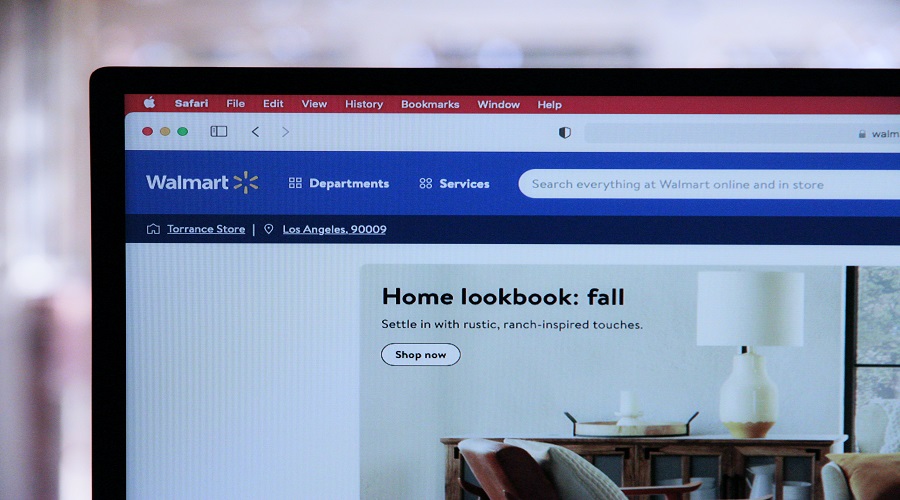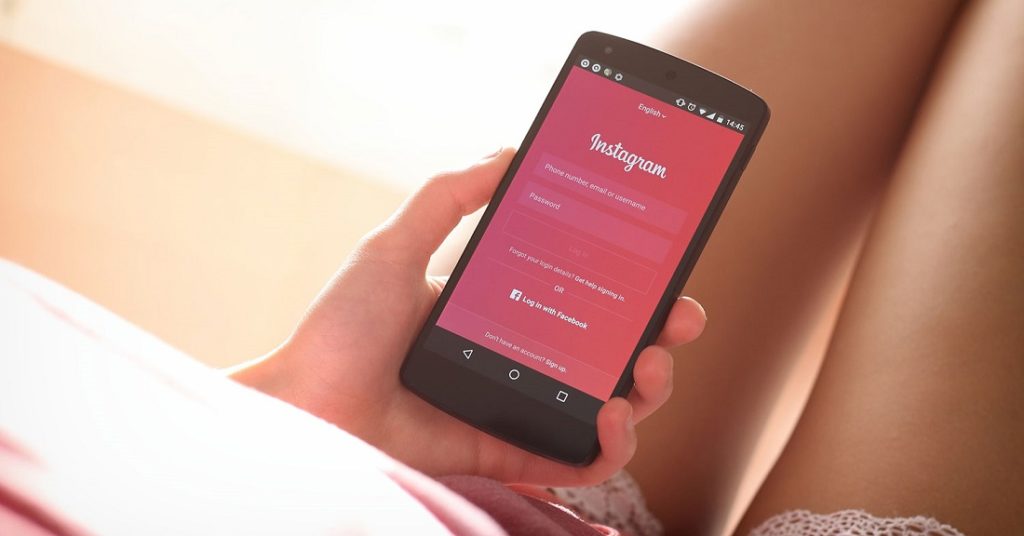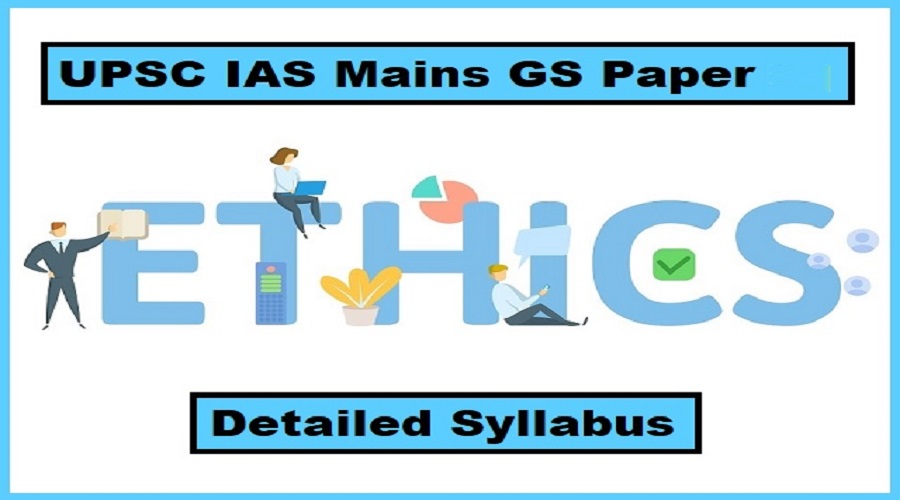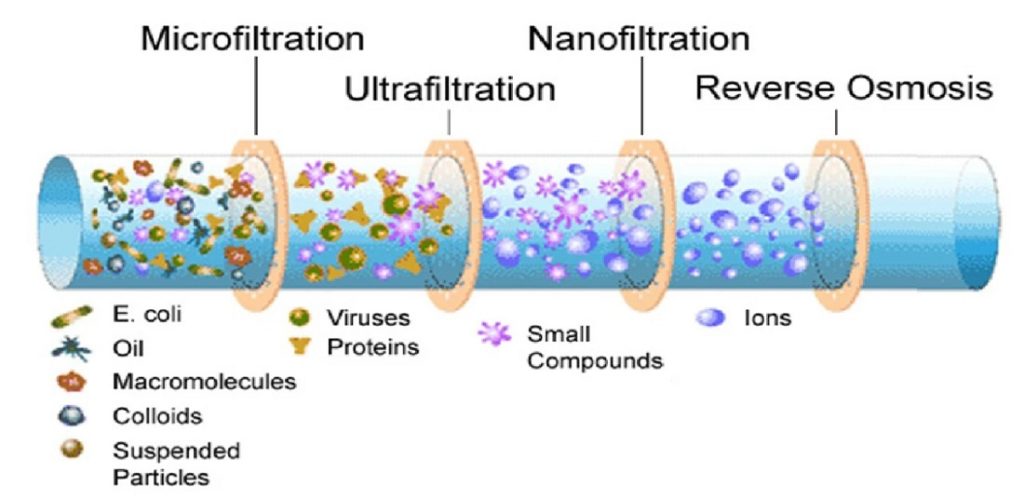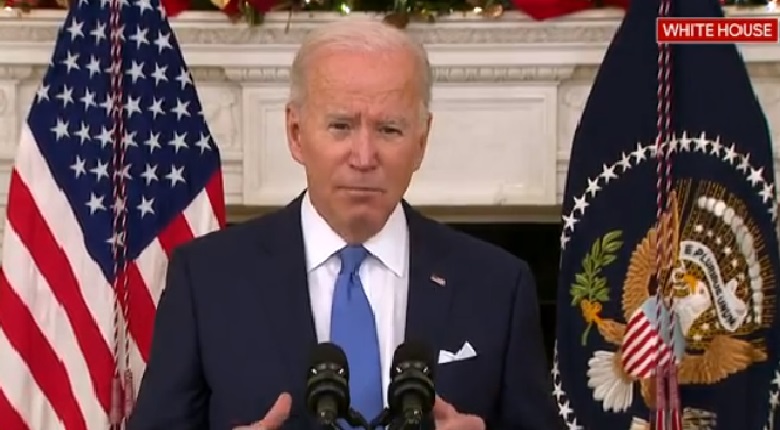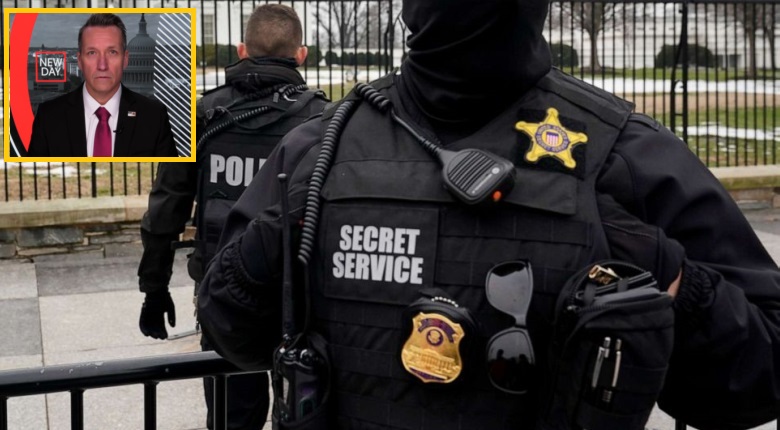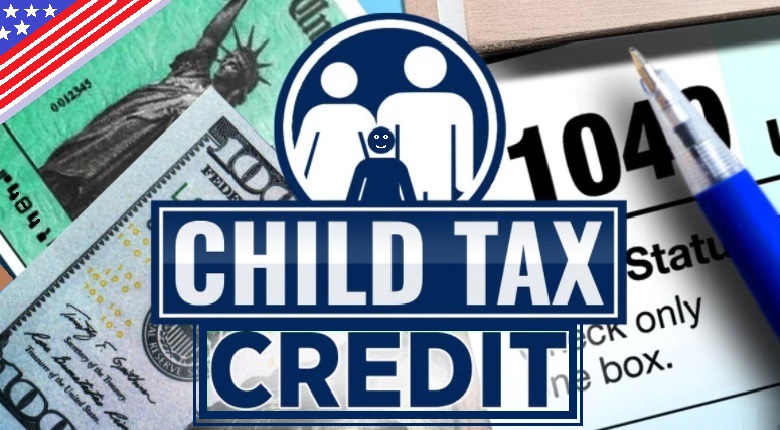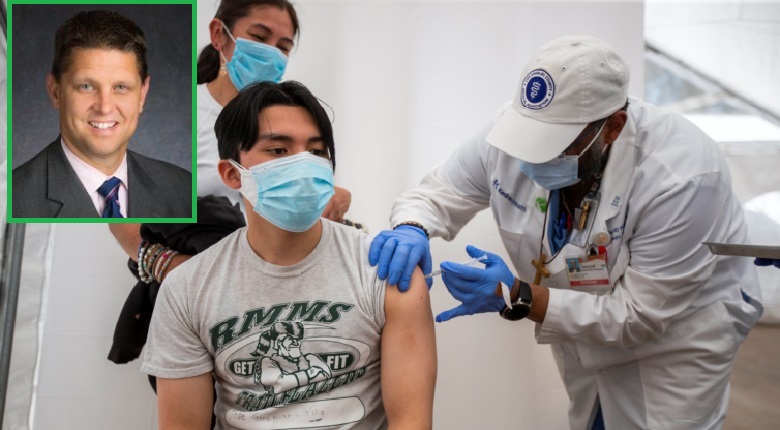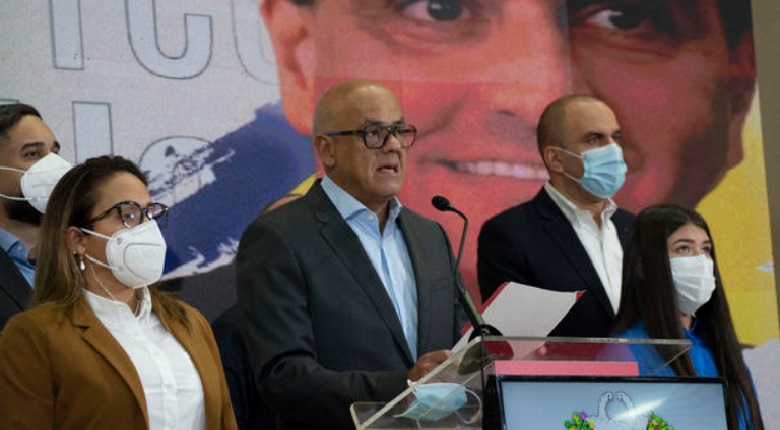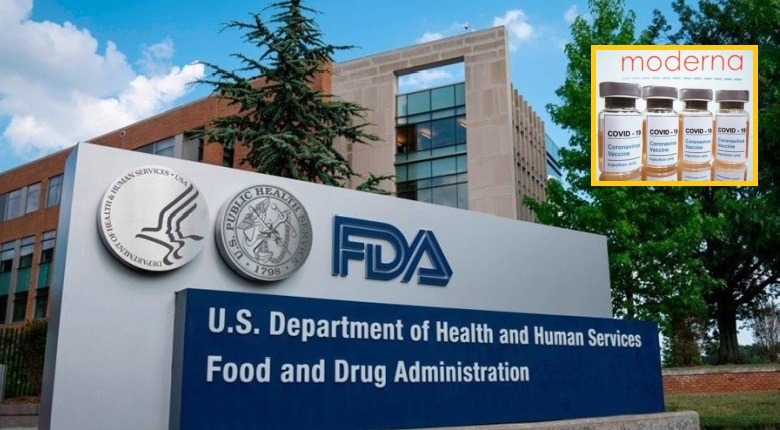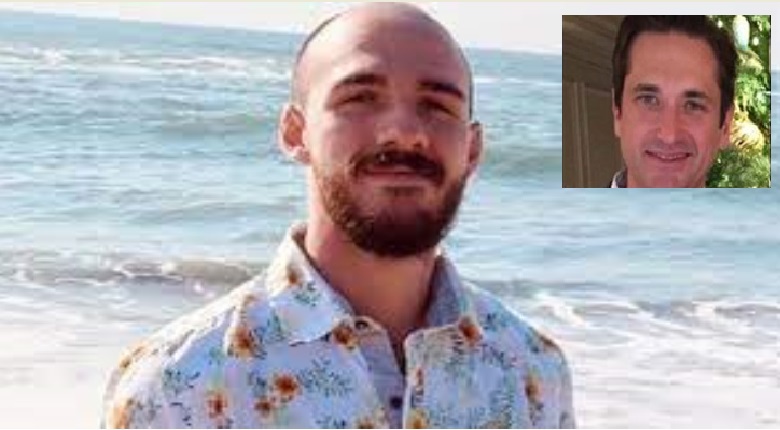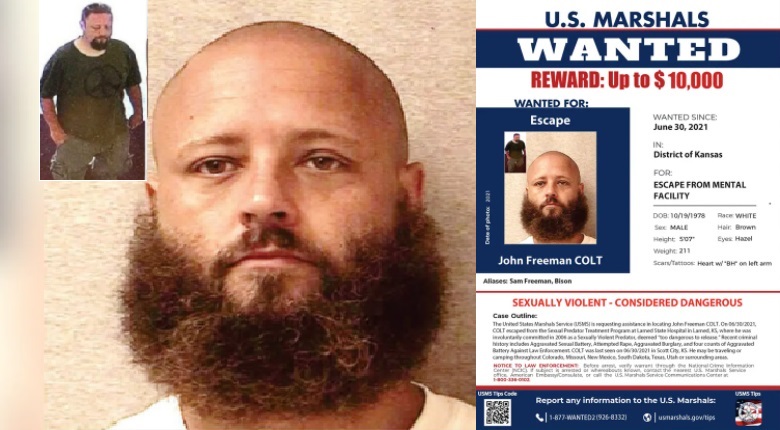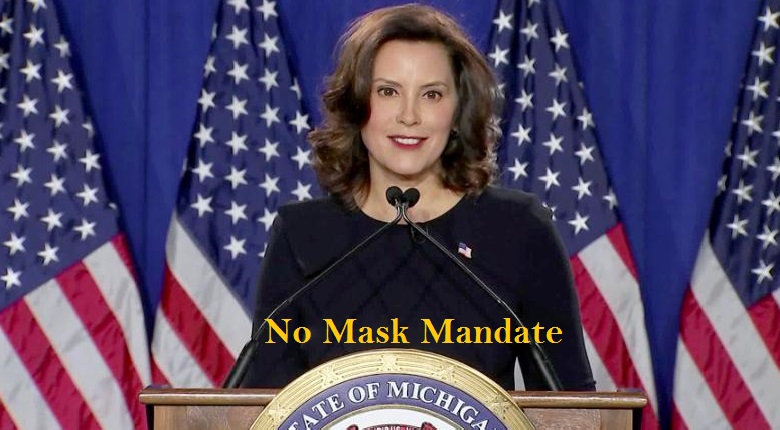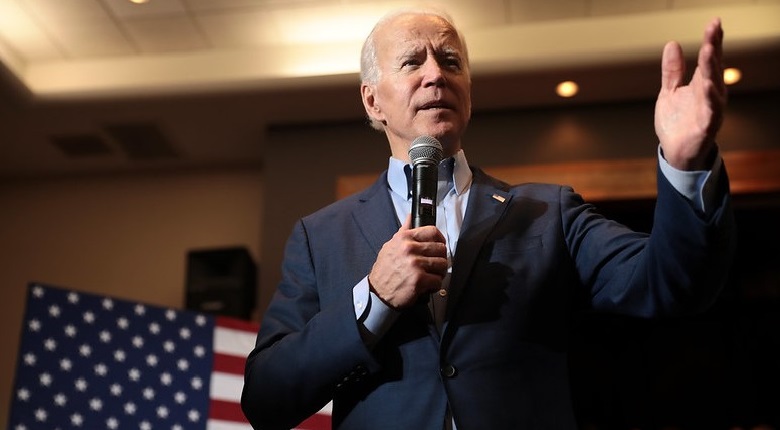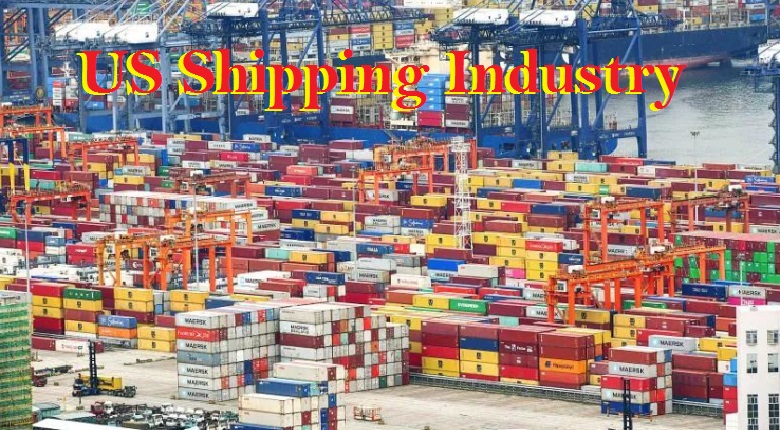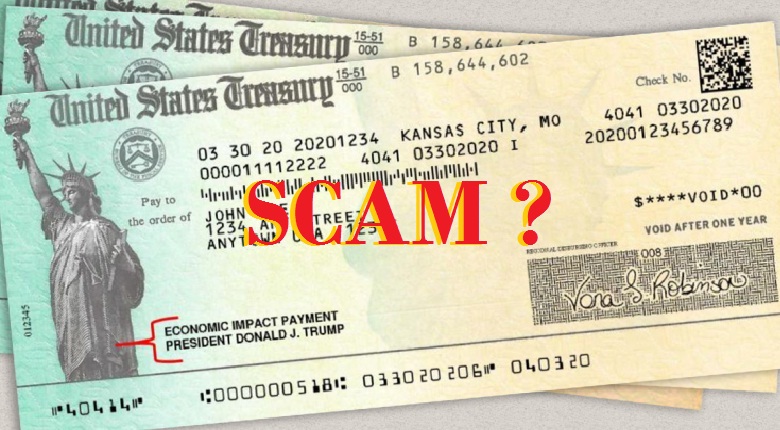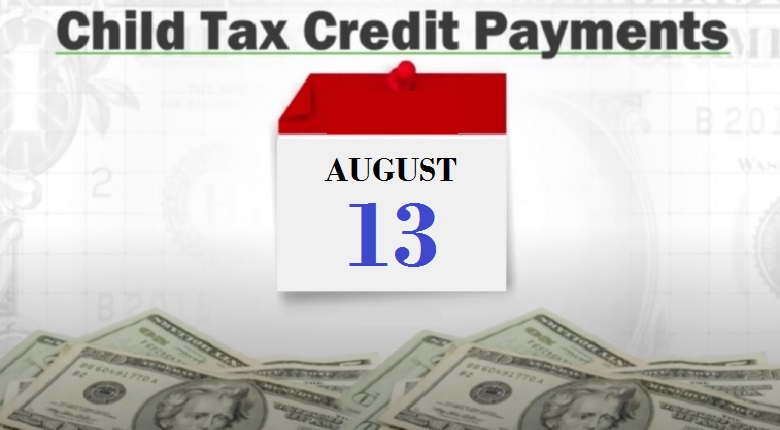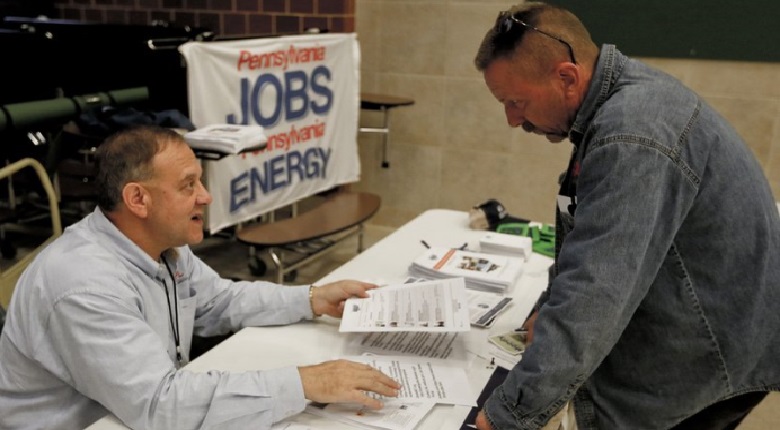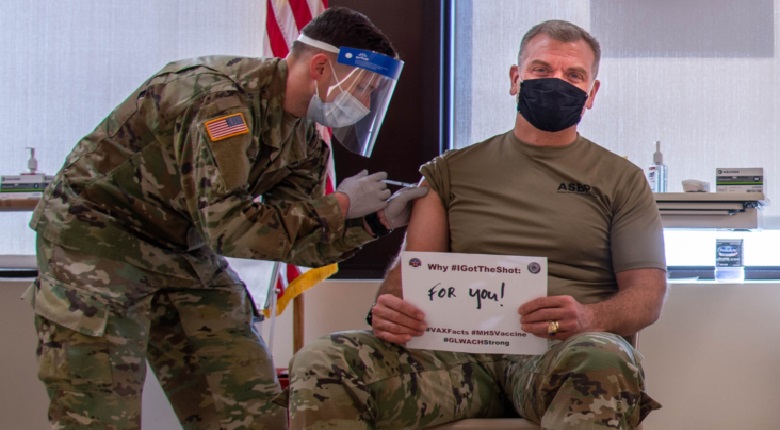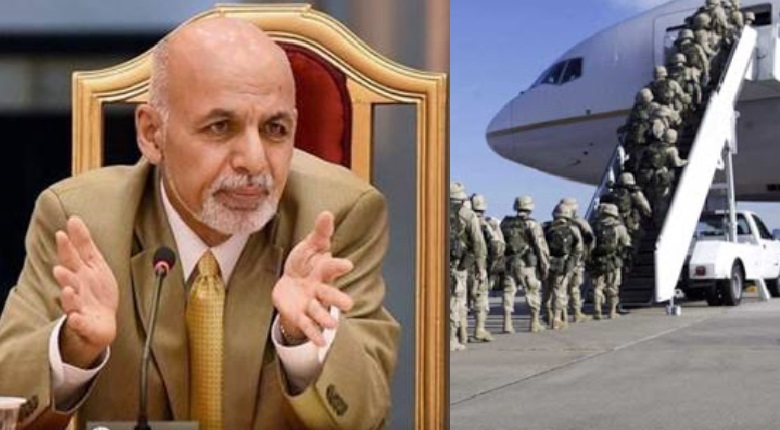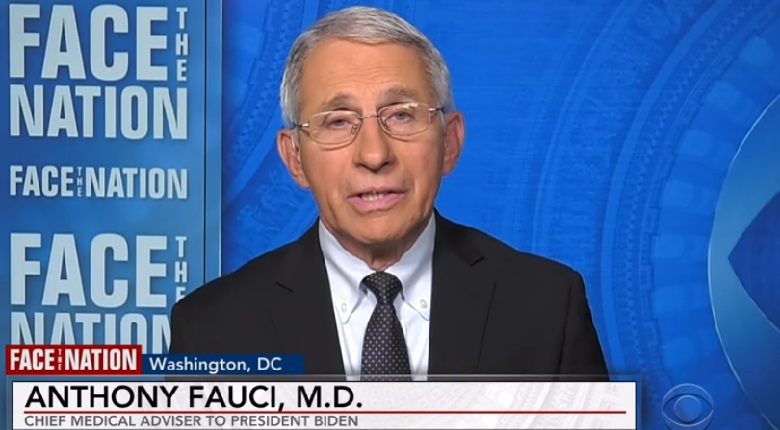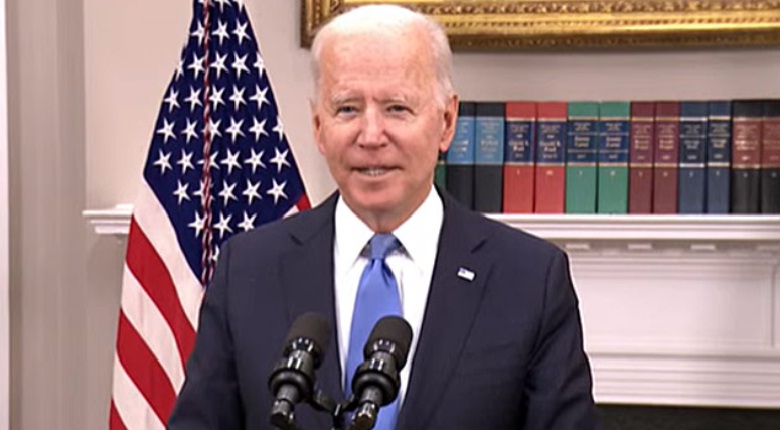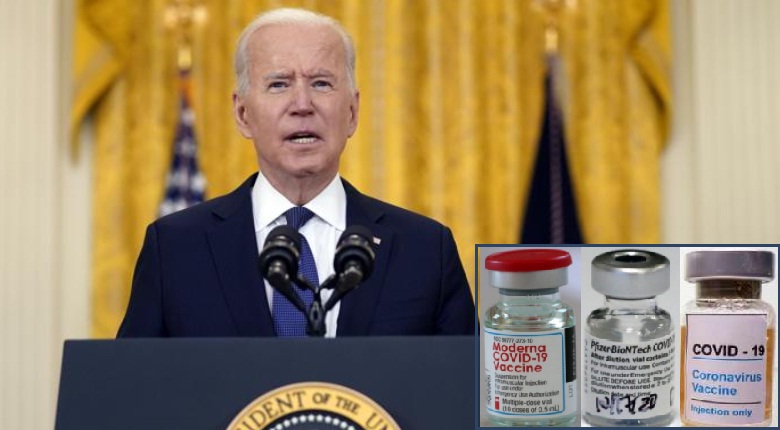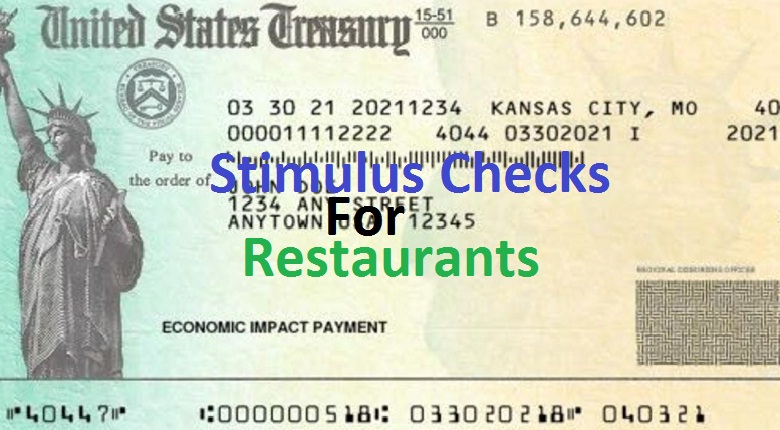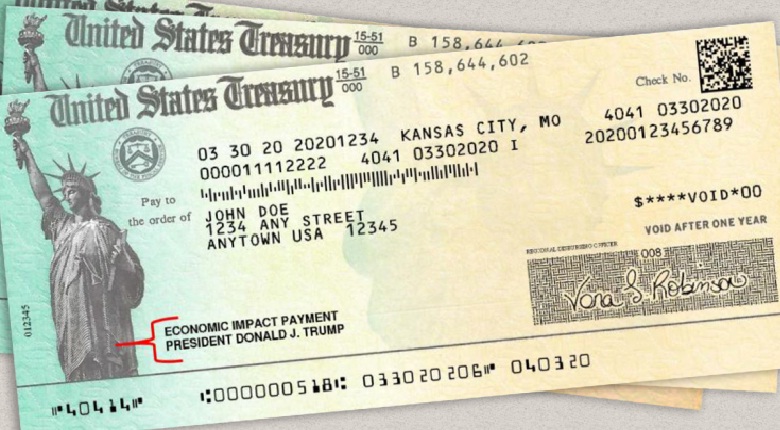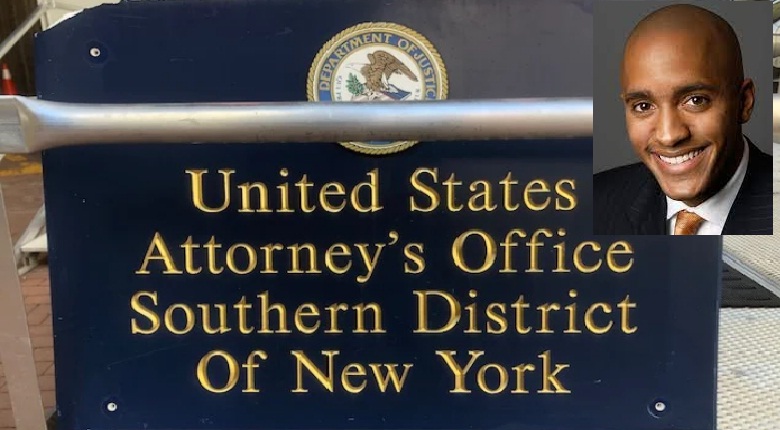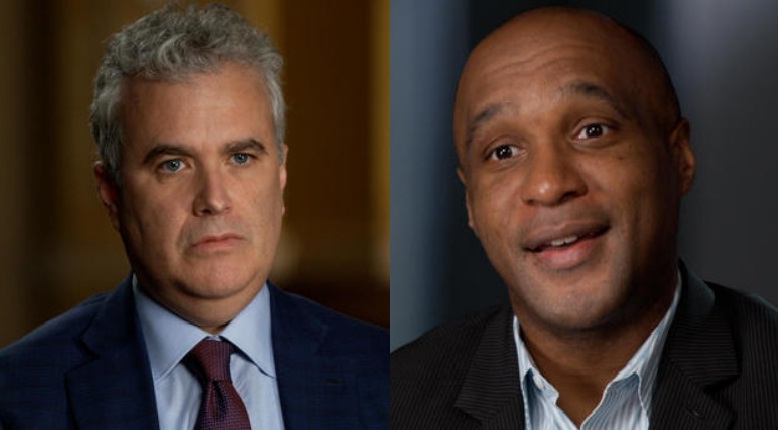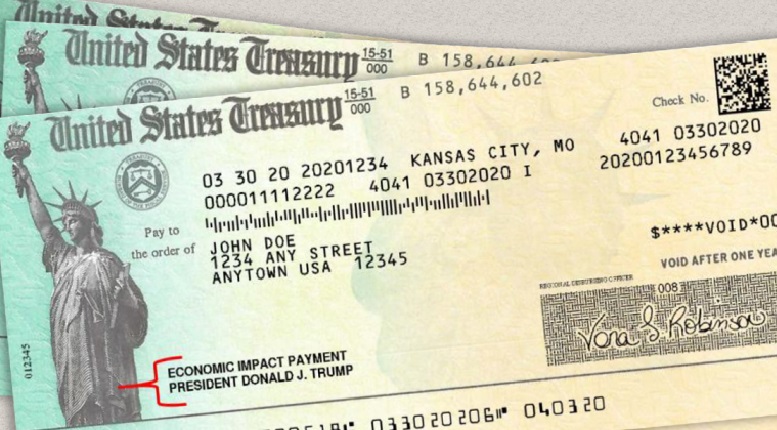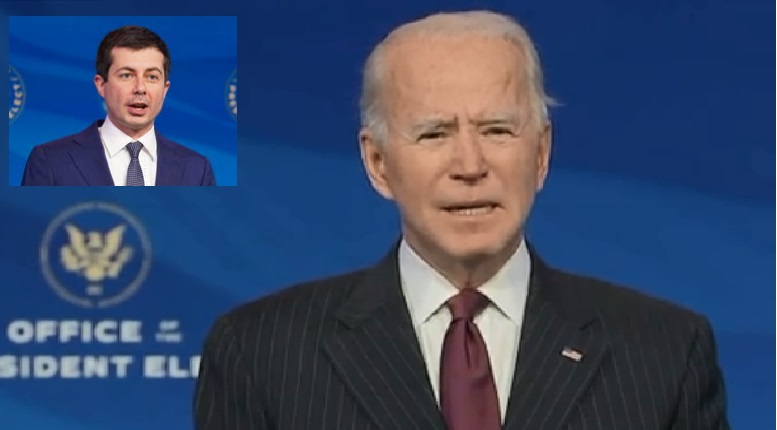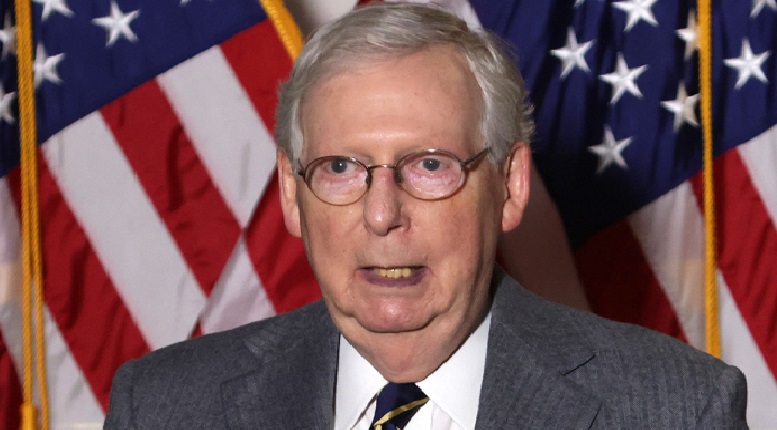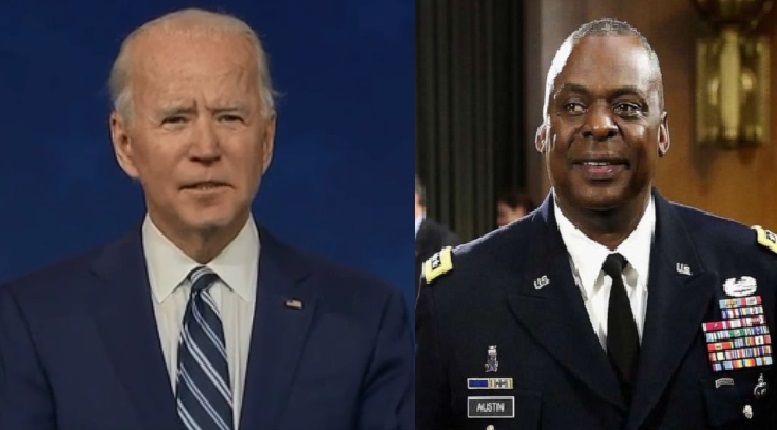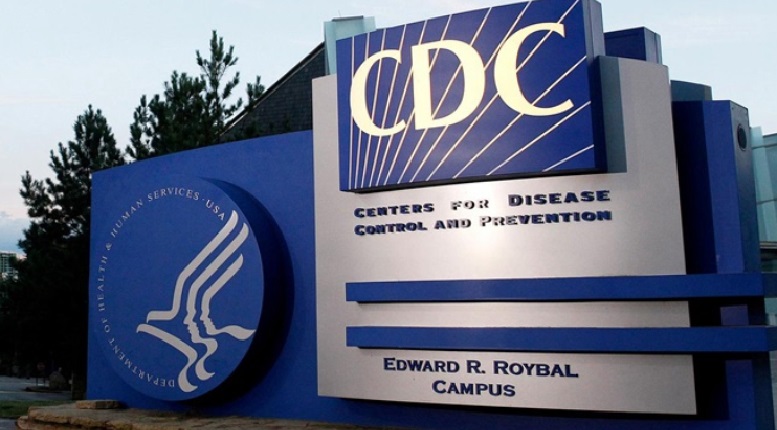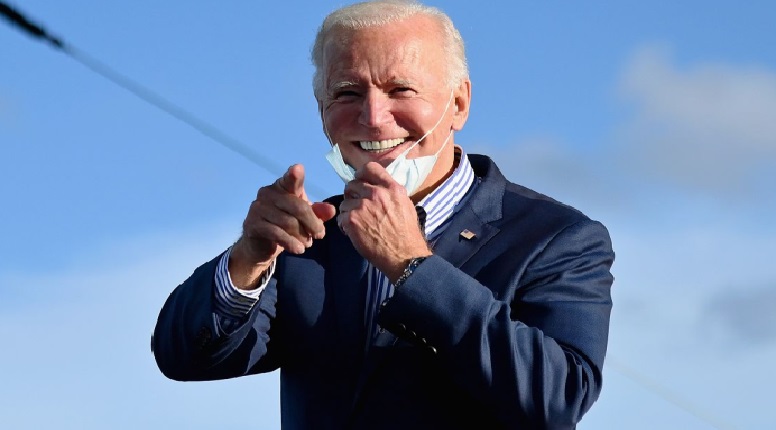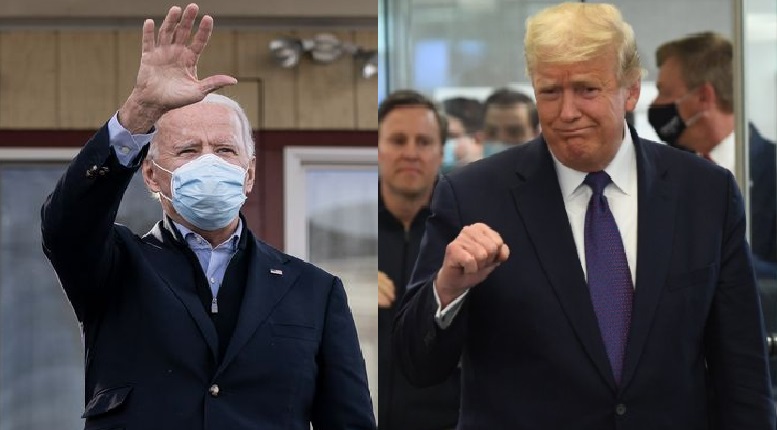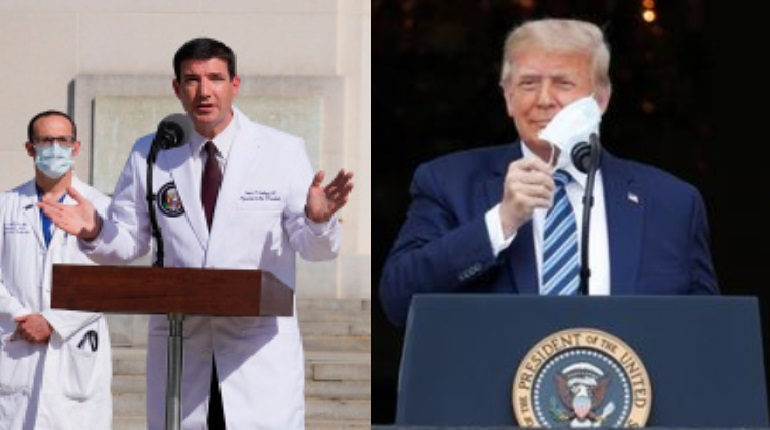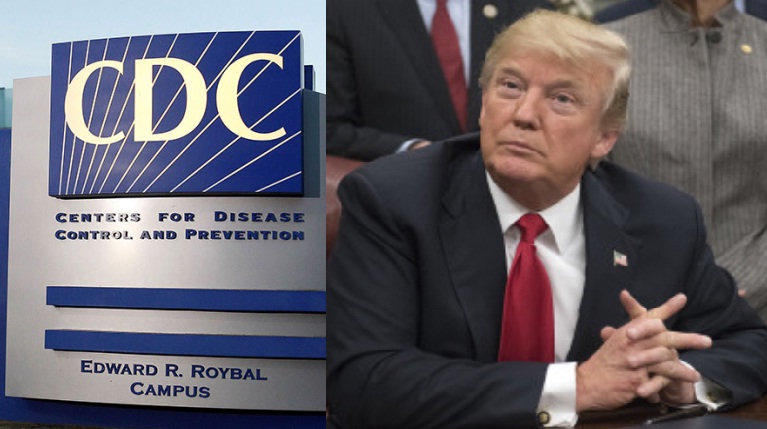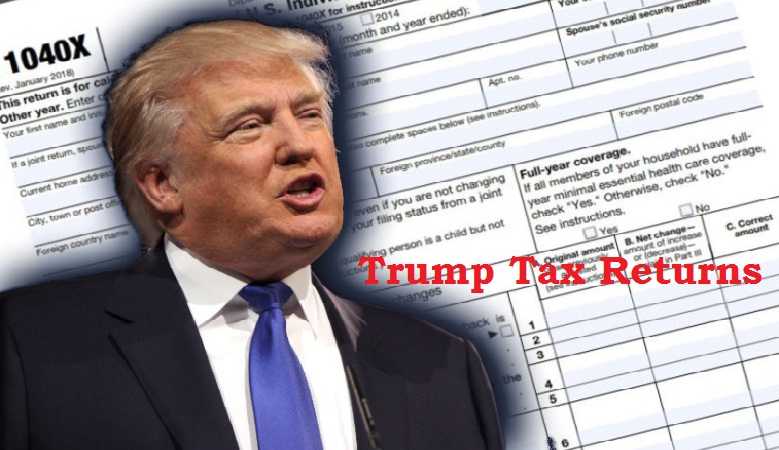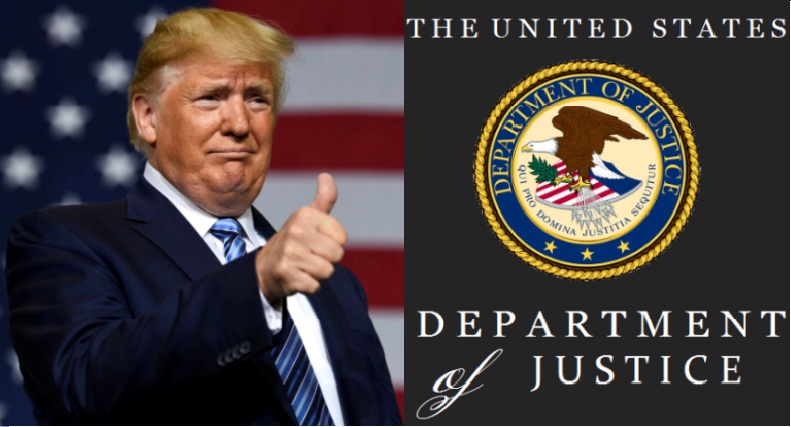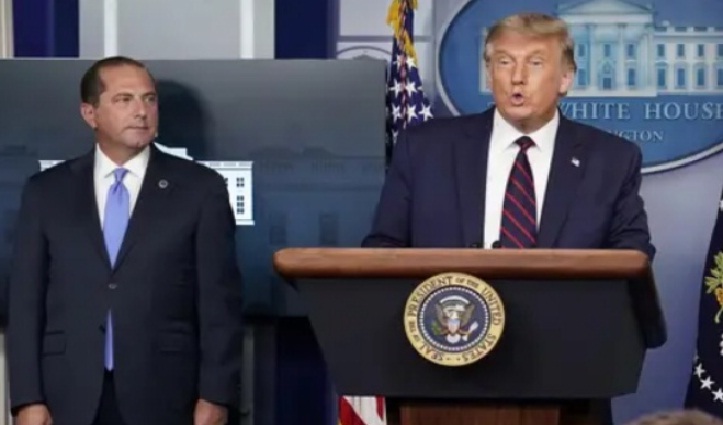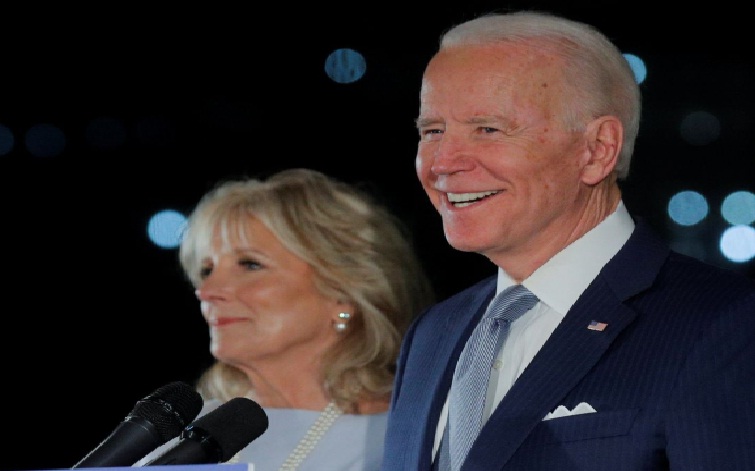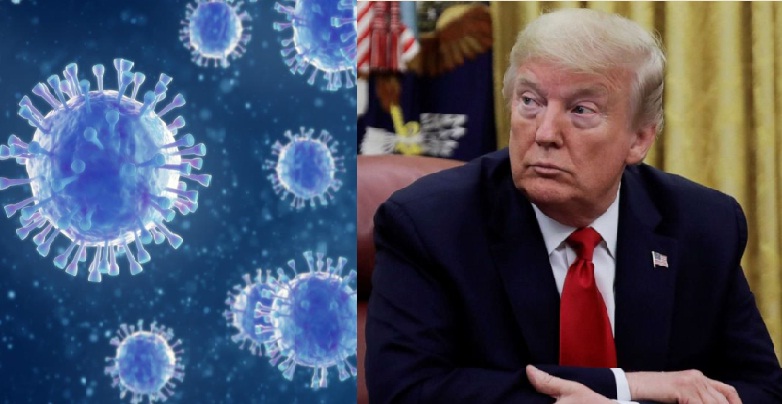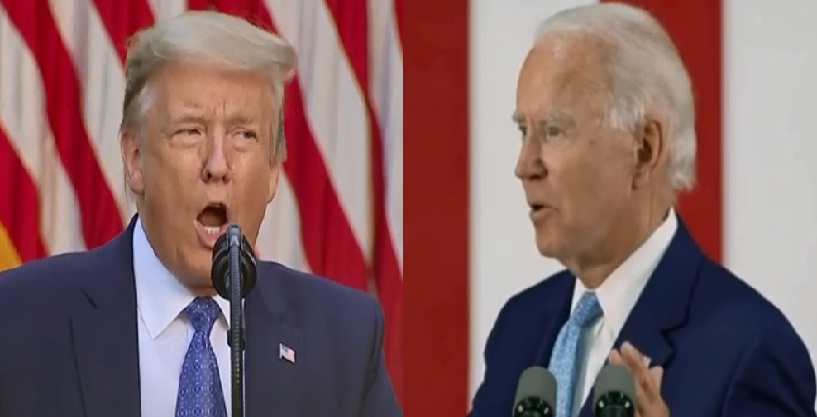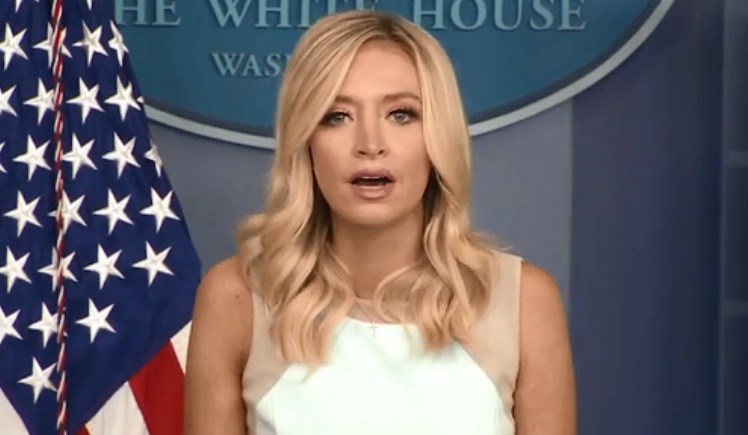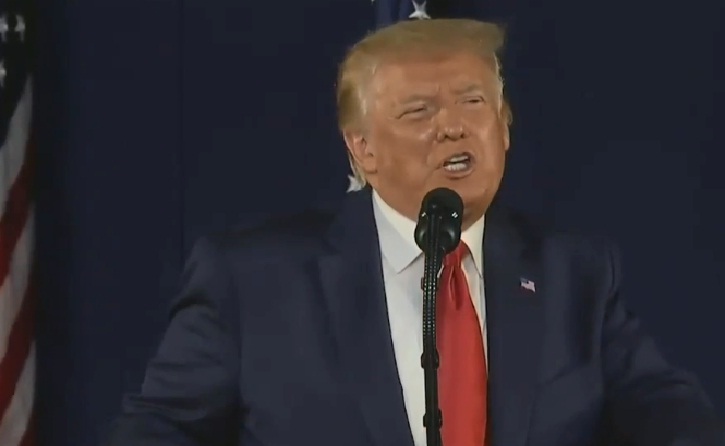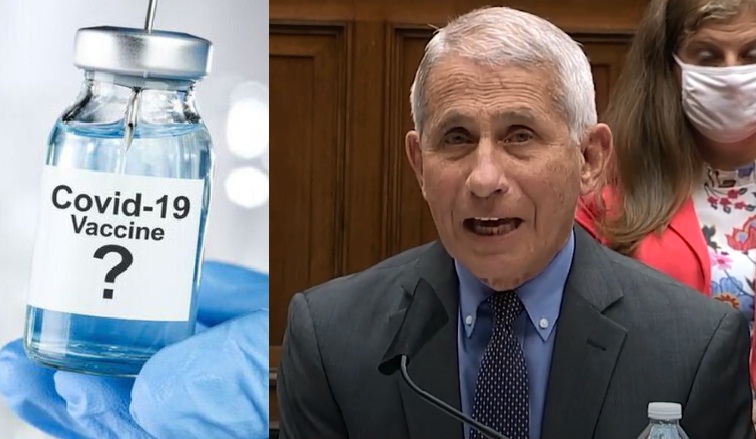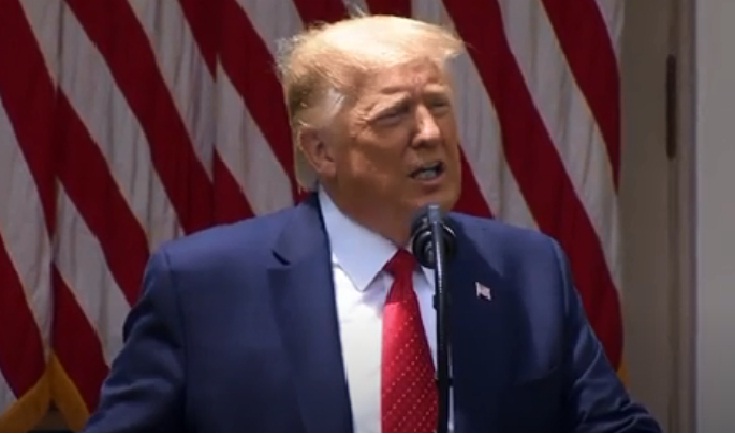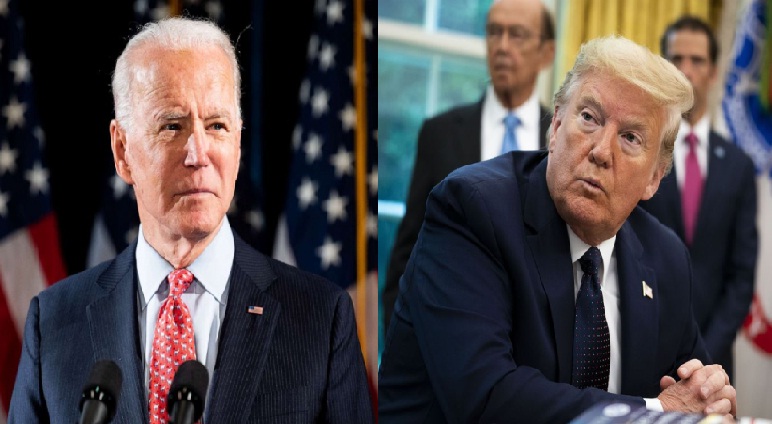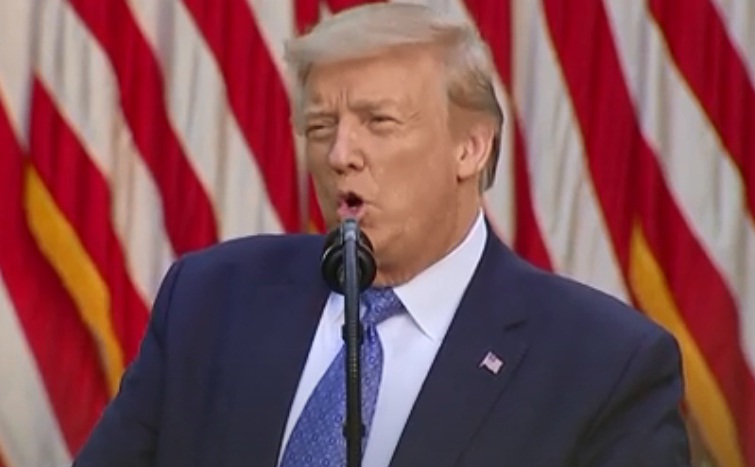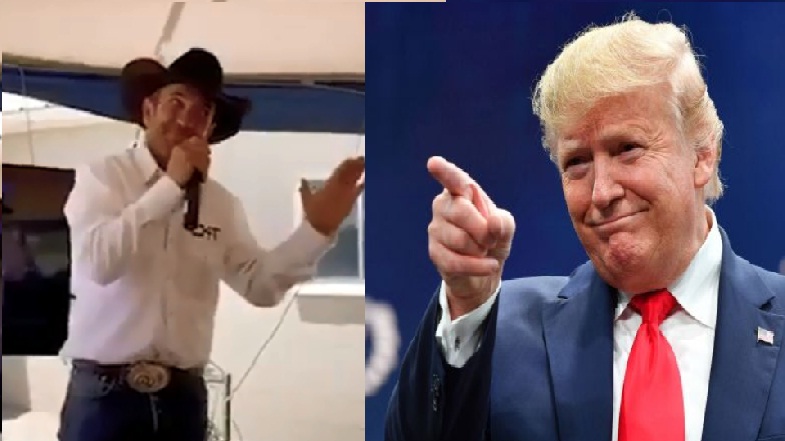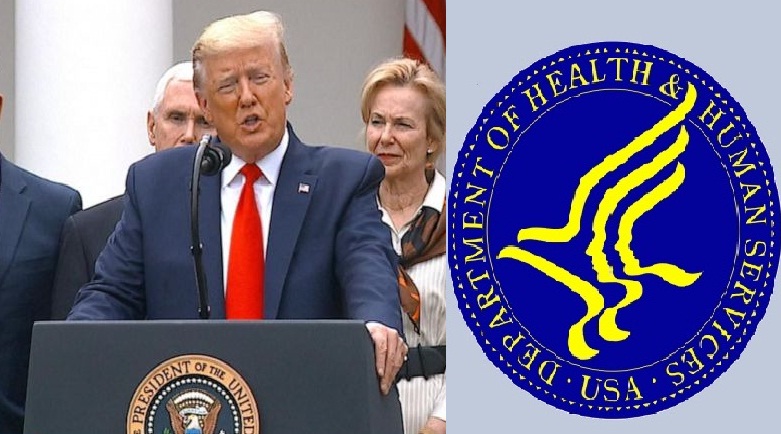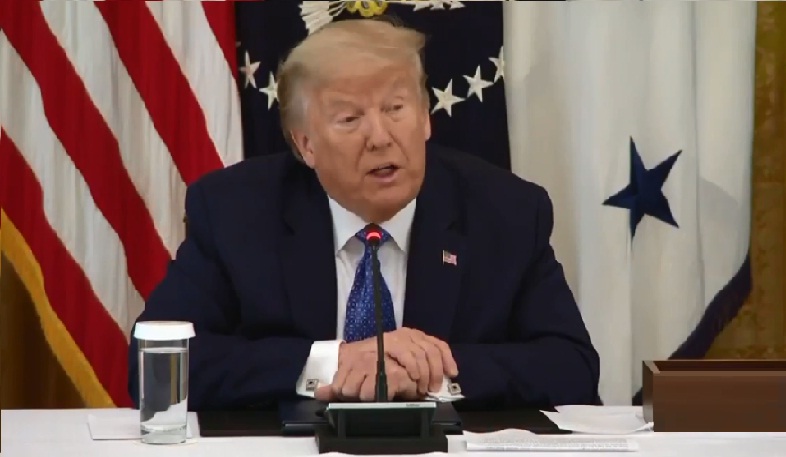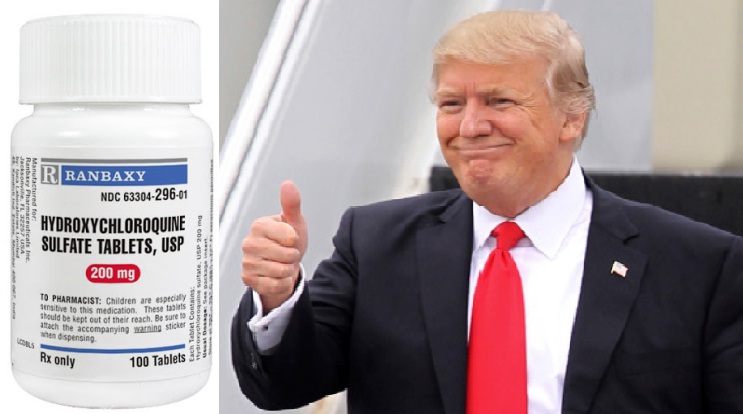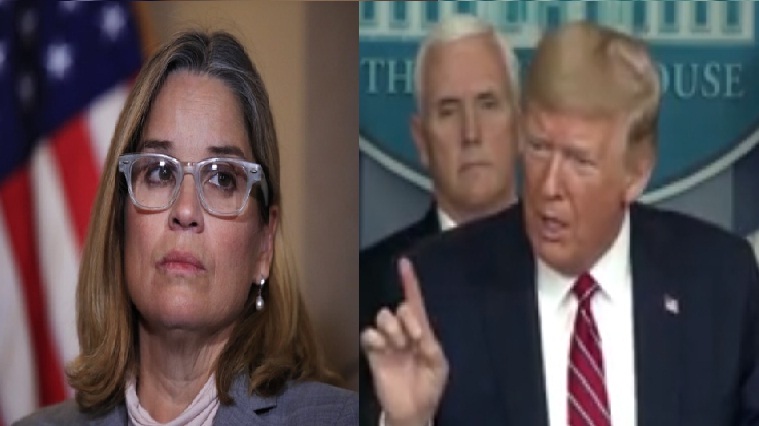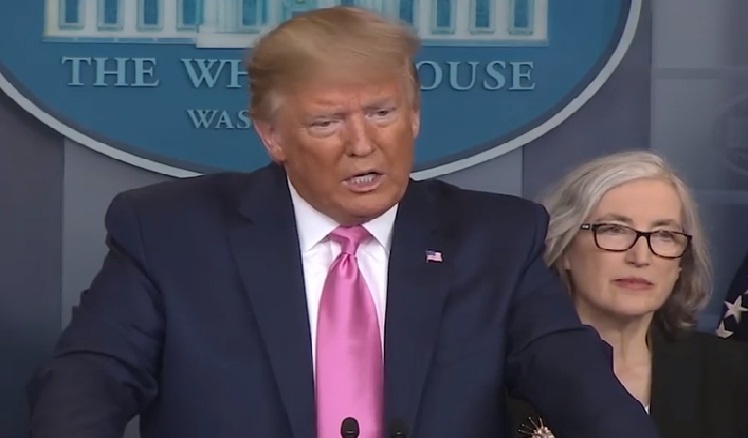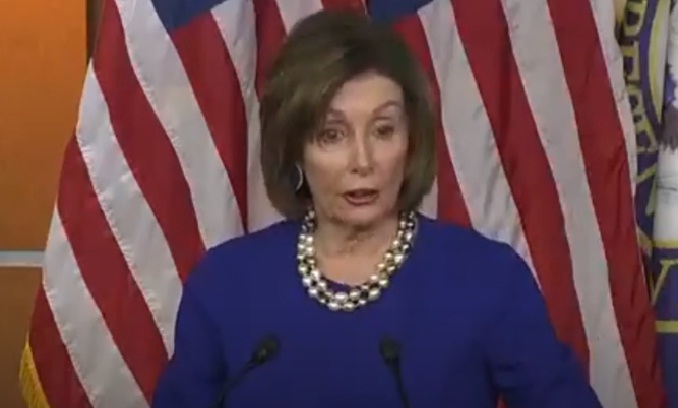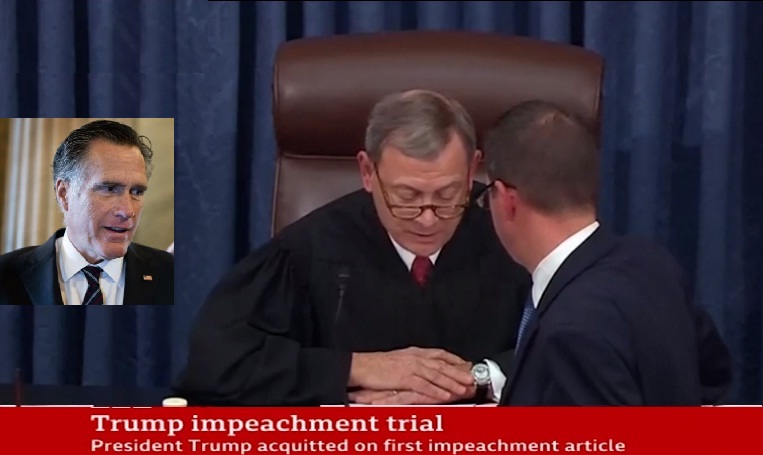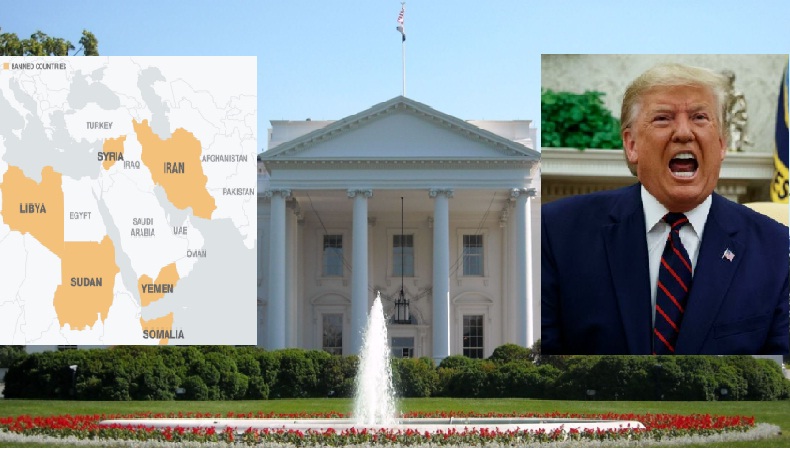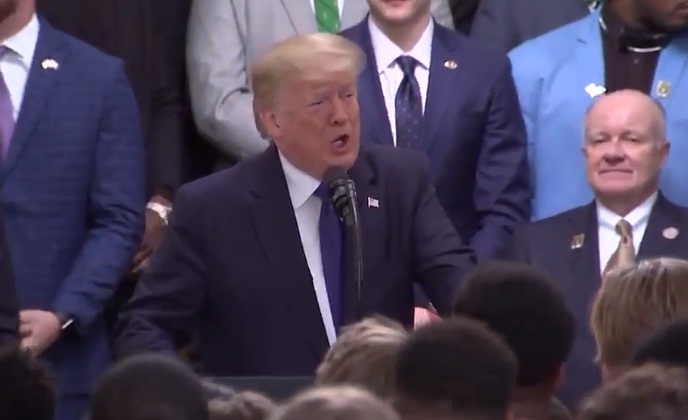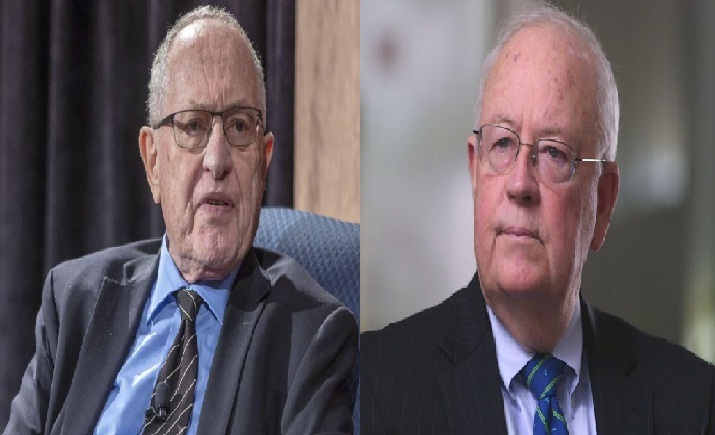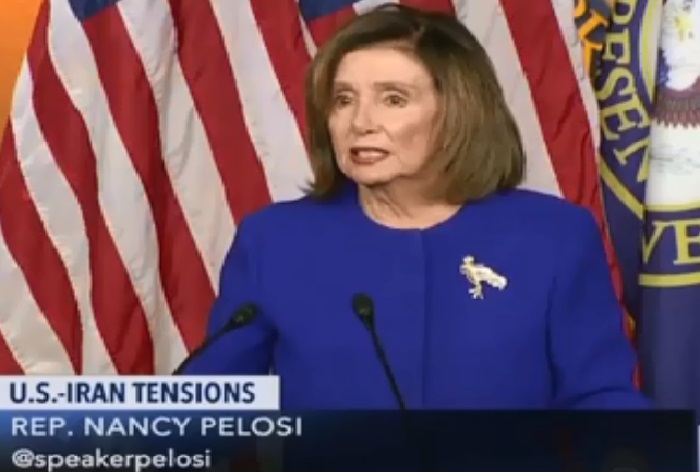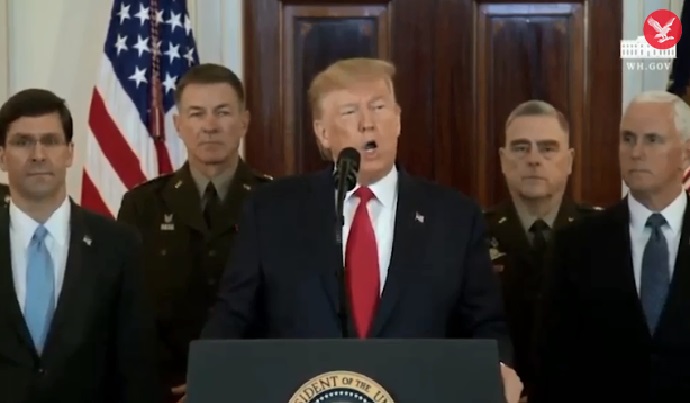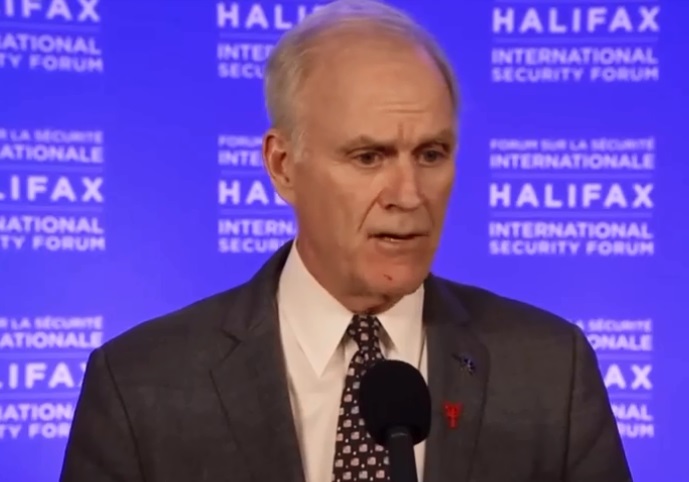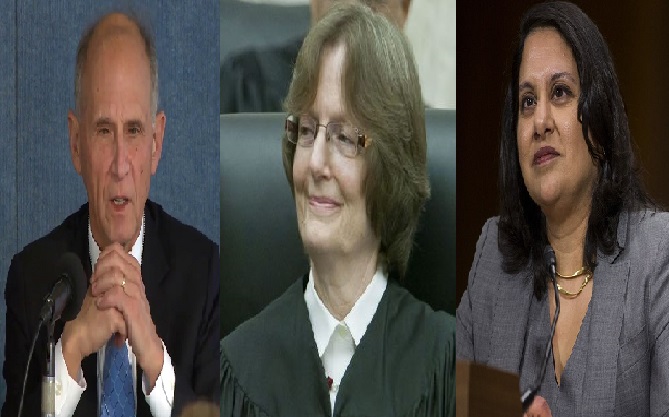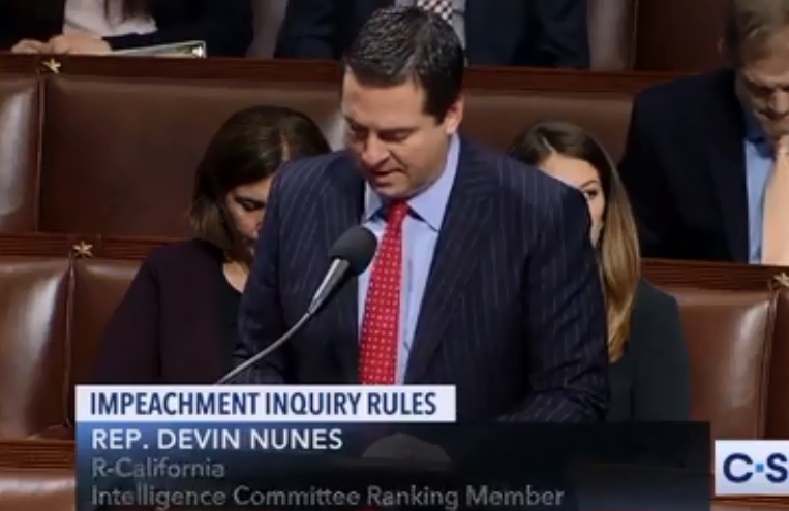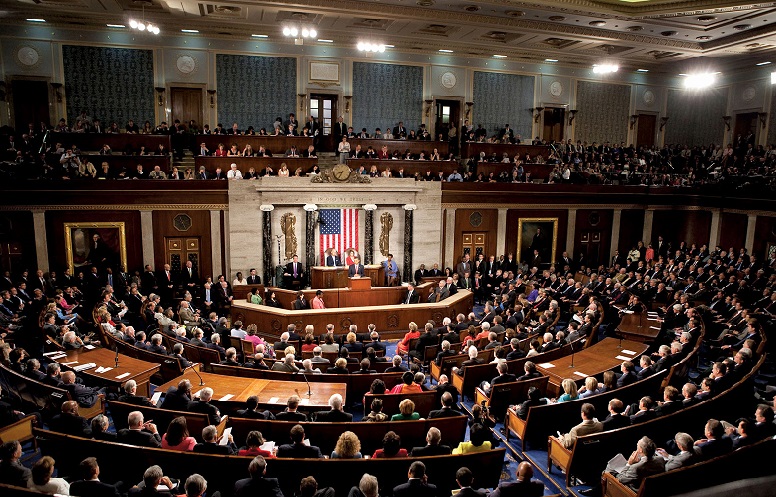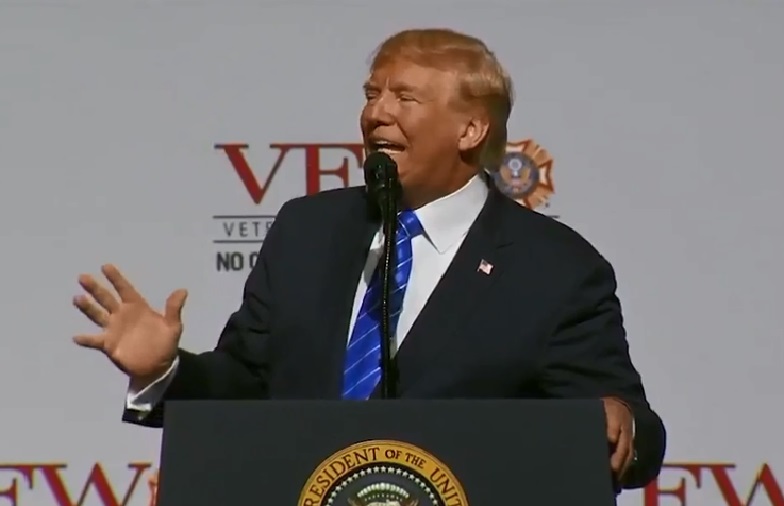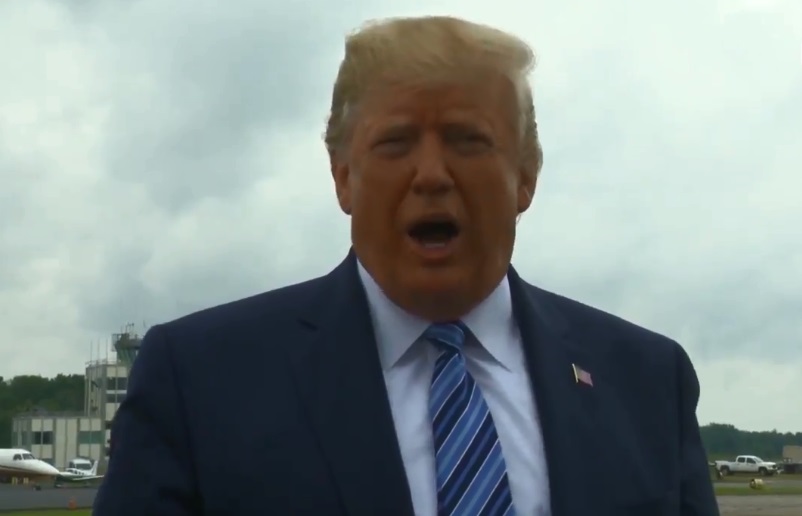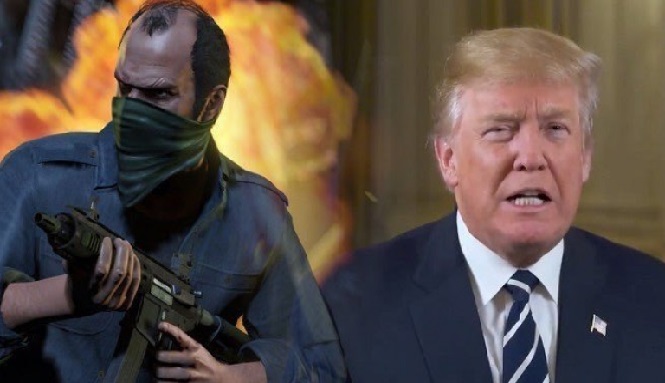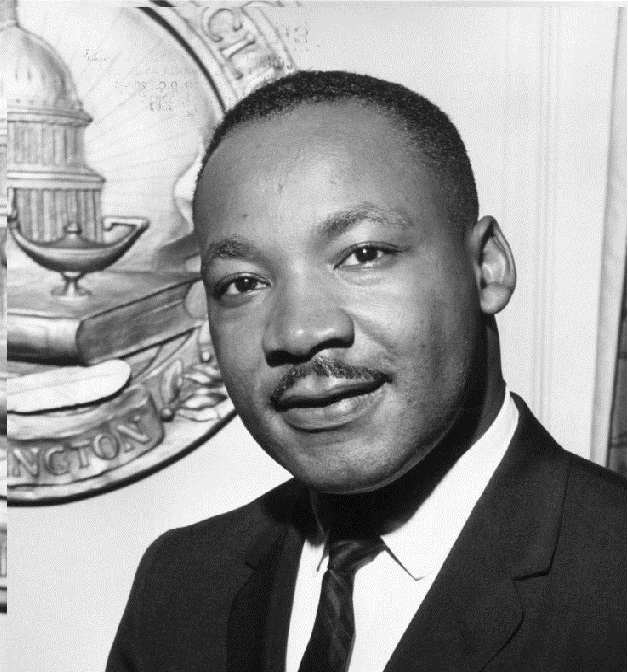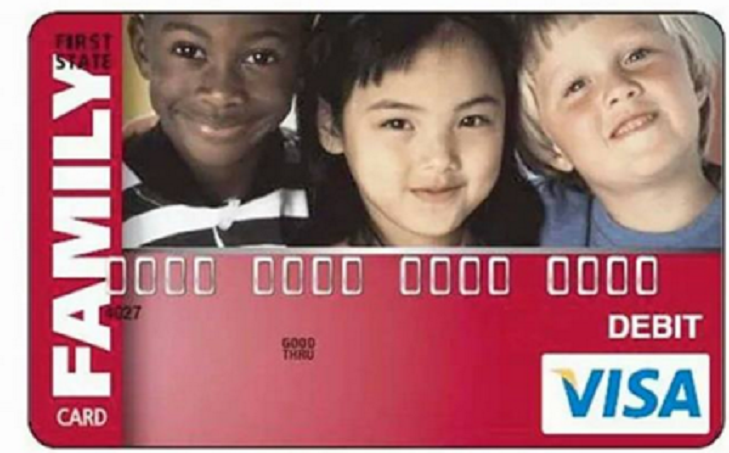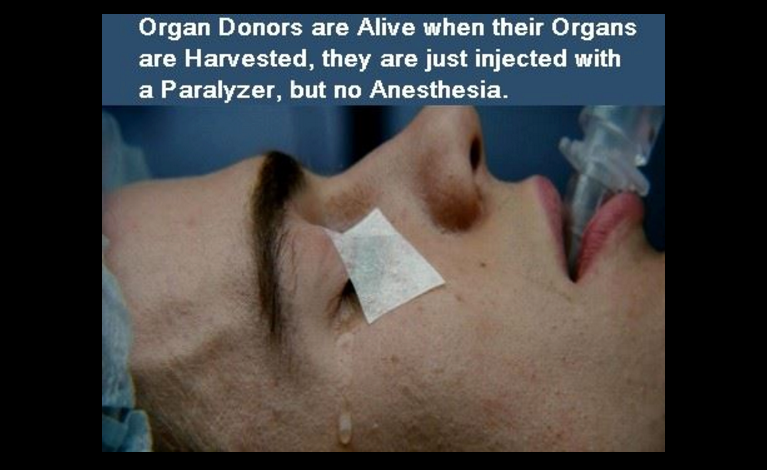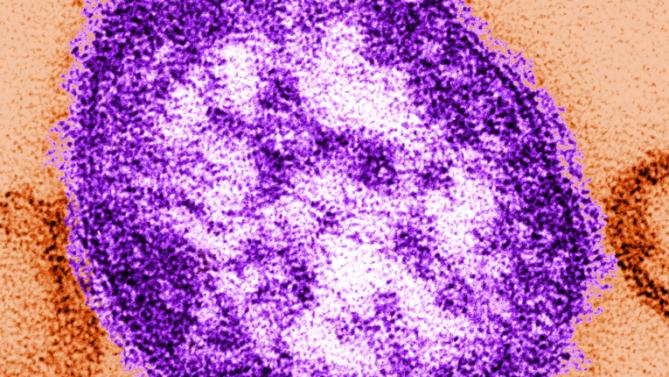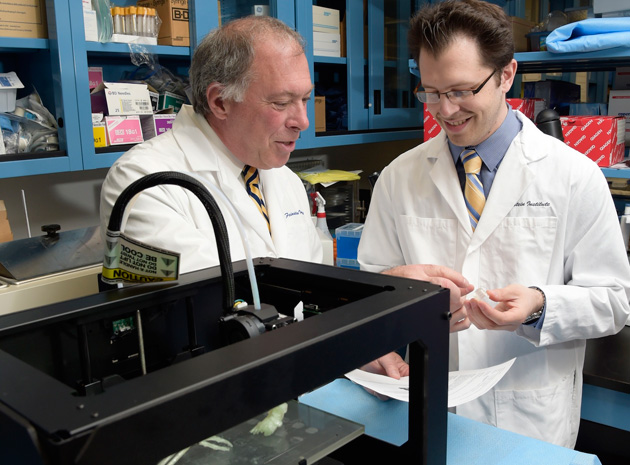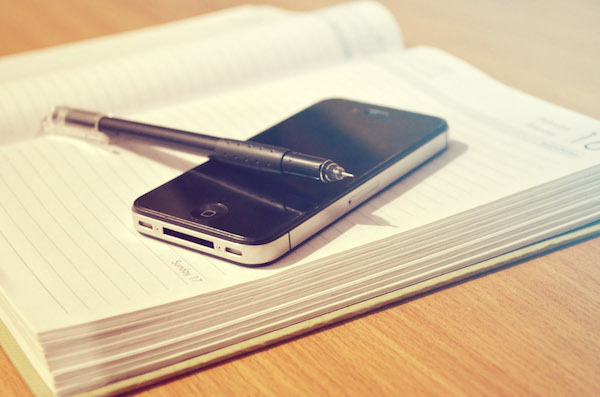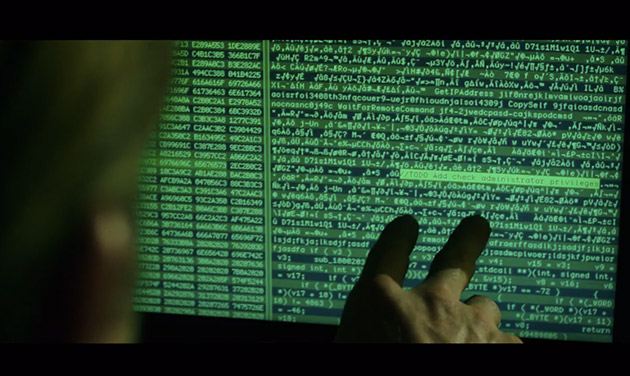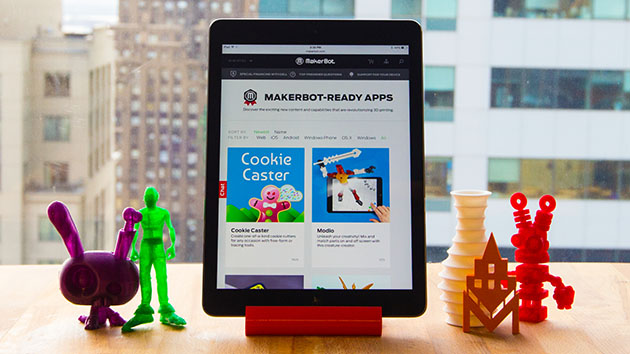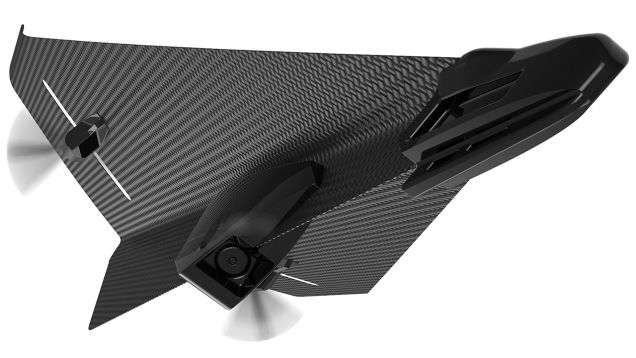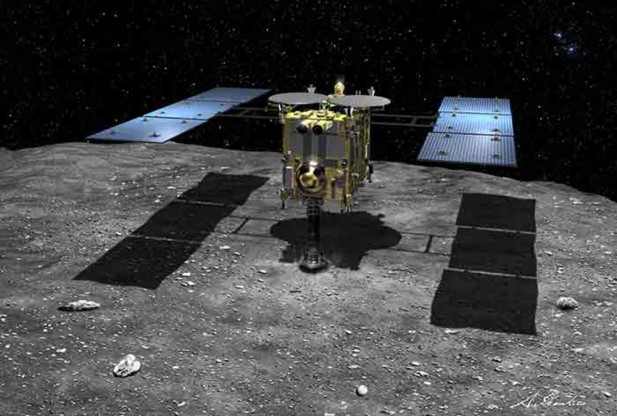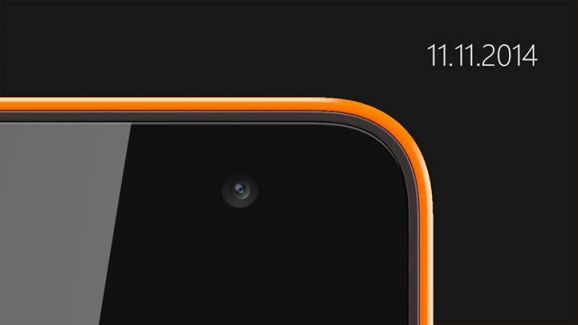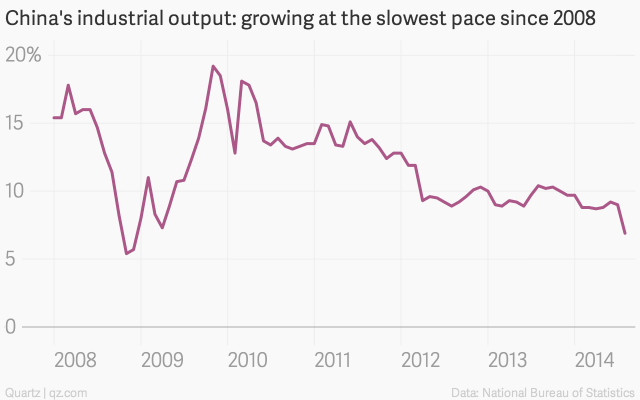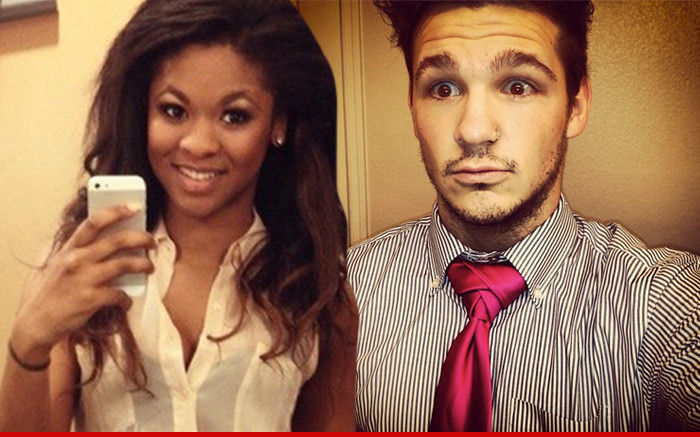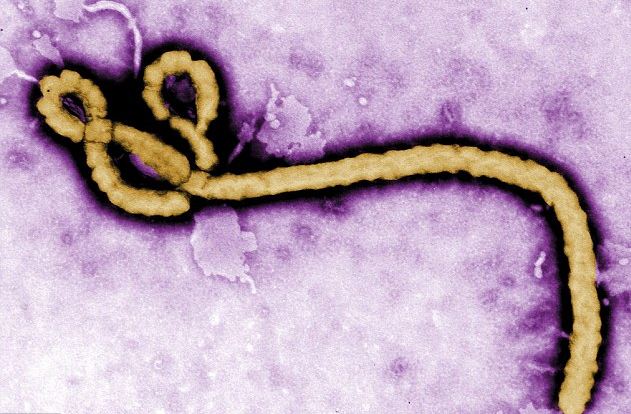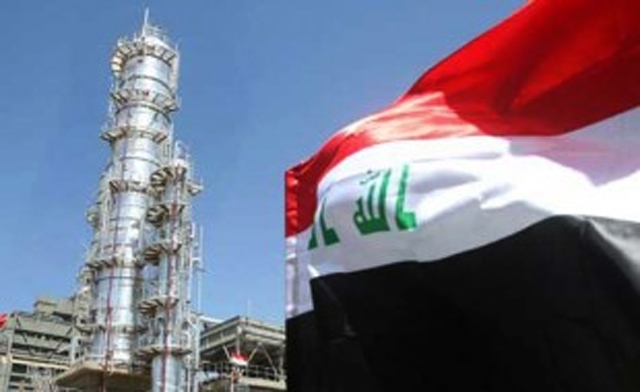You Need to Know the Biggest Benefits and Drawbacks of Microsoft 365

Biggest Benefits of Microsoft 365
Very extensive functionality Microsoft 365 services is actually both a server and a workplace in the cloud. The server handles your company email, securely stores your documents, and provides a collaborative collaboration and communication portal.
The workplace consists of all associated apps such as Outlook and Office Online, Teams and Sharepoint Team Sites.
Accessibility: Microsoft 365 can be accessed from any device with an internet connection, anywhere, anytime. You can use your mobile, tablet, laptop, PC or Mac to work with all the features of Microsoft 365!
Limited Investments in Hardware and Software: If you wanted to realize all the above functionality in the (recent) past, the only option was to purchase a server and associated software, back-up and installation services: From price (roughly) €10,000.
Attractive Rates: In the pre-Microsoft 365 era, and still today, there were many providers of so-called hosted e-mail servers, you had a limited storage space (1GB for example) and paid about € 25 per month for a hosted mailbox. Now you pay just over €10 per month for a 50GB mailbox, a full Office package, a terabyte of file storage, shared Sharepoint storage, Teams and much more. Incredible value for money!
Stability, Backup and Security: Microsoft and a Microsoft 365 partner take care of everything for you, Microsoft takes care of all the infrastructure and your Office support partner arranges it for you, manages it, and helps you with questions.
Spam and Virus Protection: E-mail is scanned by excellent software and is immediately stopped, or in case of doubt delivered to the ‘Junk email’ folder of the end user, so that he can immediately check whether the email has not been wrongly classified as spam without having to go to a separate quarantine portal. have to go.
Compatibility: Microsoft 365 works seamlessly with the Office applications without the need for additional connectors or plug-ins, for example, employees can save documents directly via Word or Excel in the cloud.
Mix and Match Subscriptions: Organizations can take out a Microsoft 365 subscription for email or documents only for certain users.
Central Document and Information Management: Administrators have control over central data. This way they can manage the data structure and grant permissions. This is in contrast to Gsuite, for example, where the end user is often responsible for this.
Extensive ‘Team Site’ Functionality: With Microsoft 365 Sharepoint you can build an attractive and highly functional intranet or project site quite easily.
Biggest Drawbacks of Microsoft 365
It is difficult to think of disadvantages of Microsoft 365, but if we really do our best, there are still some small points for improvement:
Microsoft 365 support is benevolent but is often in English, engineers call from other time zones and it can take a long time before the problem is with the right person. This can be overcome by a Microsoft 365 support partner such as Cumulus IT.
Microsoft 365 Backup has its Limitations: An external backup solution can largely overcome this. See also our article about Microsoft 365 backup.
Microsoft 365 invoicing is not always user-friendly, smaller amounts can only be paid by credit card, invoices are not always clear and credits sometimes take a long time. This is easy to deal with by having a reseller such as Cumulus IT do the billing.
Microsoft 365 OneDrive has undergone enormous development in recent years, a few years ago it was very unreliable. Now the reliability has improved enormously, but it is not yet at the level of, for example, Dropbox, OneDrive does offer many more options, such as permission management and OneDrive on Demand (see also below).
Microsoft 365 App Integrations: Microsoft 365 does not yet have as many app integrations as, for example, GSuite, which has a very extensive app library. In recent years, Microsoft has been focusing more and more on the outside world, and links with it.
Best Features of Microsoft 365
Microsoft Teams and Planner are excellent applications for collaboration and planning joint projects.
The possibility to collaborate with external parties in Sharepoint and Teams. This allows you to give external persons free access to, for example, project sites.
For extra security, you can secure Microsoft 365 access for users with an extra authentication via SMS or through the Authenticator app.
Mobile apps for browsing, reading and changing content via tablet and mobile, via apps such as OneDrive, SharePoint, Teams and Office apps.
OneDrive on Demand is a functionality where you make your entire OneDrive or document library available directly on your PC or Mac, but only when you actually need files or folders, they are downloaded to your device. This saves a lot of space.
To see which version is best for you, check out our overview of Microsoft 365 prices and versions . For an overview of what’s involved in a migration, check out our Microsoft 365 setup and deployment page.